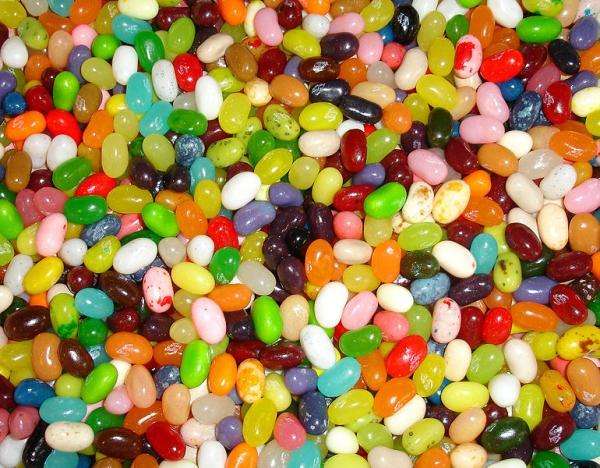UPDATE...
My rig...TF700 64g internal drive... 64g SD card.. Had it about 2 months. Before Jelly Bean, everything was as smooth as silk.. Could play my own movies, music and read books faultless from external SD card. No lags, glitches, etc..
After Jelly Bean update, lost Quick setting panel, lagged on movies and music from SD card. Epub books rendered mirror image double paged pages in landscape mode i.e, I had two pages 1, two page 2, two page 3, yada yada yada..
Did factory reset and wiped out all data. Did not enable WiFi b/c I did not want it to re-download Jelly Bean. But it did not roll back to Ice Cream 4.0.3. like I thought it would..It retailed Jelly Bean 4.1.1. Okay, I'll play along..Guess what, I still have the same issues. So, if I can't get it back to the silky smoothness of Ice Cream, I will be sending it back. Maybe Jelly Bean corrupted something or exposed something lurking in the background..
Hope everyone else is not experiencing any major issues...You know, there is always one in the bunch that will have problems, so I guess it's my turn in the barrel. But, I still love my rig and will not bad mouth it to anyone