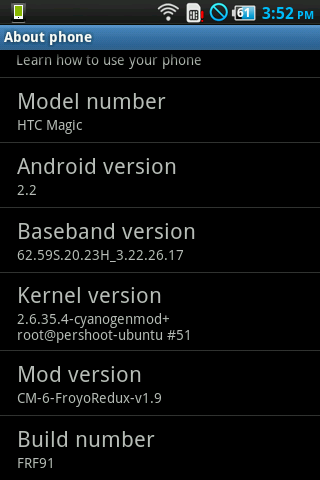Hi there,
I just rooted my post-911 update Rogers Magic a couple of days ago, using GBD's latest script method. Thanks and kudos to GBD's work, by the way. Just fantastic work, and made it easy for a newbie like me to root the phone.
The only issue that's come up since I rooted the phone is that about twice a day, the data connection just stops working. All of a sudden I'll stop being able to connect to the internet. The 3G indicator in the status bar would show the UP arrow, but not the DOWN arrow, and then after a minute or so, the 3G indicator will disappear altogether. The only way to get the connection back is to either reboot the phone, or toggle the airplane mode on and then off.
Any idea what might be causing this, and how to fix it? And remember -- I'm a complete newbie here who only succeeded in rooting the phone by following GBD's instructions letter by letter, and typing in commands about which I knew nothing .
.
Thanks in advance for any insight to this problem.
I just rooted my post-911 update Rogers Magic a couple of days ago, using GBD's latest script method. Thanks and kudos to GBD's work, by the way. Just fantastic work, and made it easy for a newbie like me to root the phone.
The only issue that's come up since I rooted the phone is that about twice a day, the data connection just stops working. All of a sudden I'll stop being able to connect to the internet. The 3G indicator in the status bar would show the UP arrow, but not the DOWN arrow, and then after a minute or so, the 3G indicator will disappear altogether. The only way to get the connection back is to either reboot the phone, or toggle the airplane mode on and then off.
Any idea what might be causing this, and how to fix it? And remember -- I'm a complete newbie here who only succeeded in rooting the phone by following GBD's instructions letter by letter, and typing in commands about which I knew nothing
 .
.Thanks in advance for any insight to this problem.