OK so I got a pm asking how to change the font on your phone after rooting.
It was a complicated task but one of the dev's over at XDA made an "app for that"
So, if you want to see something like this on your phone:



Well first you need to root your phone which is not hard but think whether you really need to root if your not bothered about changing your phones font then either please click back, or read on for amusement
OK so the app you need to find is "Type Fresh" from the market.

Once installed you need to put a folder on the SD card called "fonts" then now is the hard part!
You need to go to a font sight like this 1001 Fonts .com on your PC and pick a font you like, I used an Android style font that I got from another site but not sure if I can post links to it here as it might be against site rules??? (If its not let me know and I will link to it)
Then when you find a font you like save as a "windows type font" where ever you want on your PC and then push it to your SD card into the "font" folder you placed on the SD earlier.
Now launch Type Fresh and follow the in app instructions and you will have the font you picked as your default font. Unless you have a BOLD type font as well then any bold font will be the standard font but I like this as it means that Ican tell on the forums what post I have read as all unread posts are in std font and all read posts are in the android font
Like this, as you can see the unread threads show up as a std font and the read ones are in the Android font
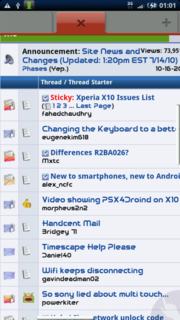
Hope this was of some help? It is 01:09 in the UK so I might have missed something out but if your stuck post up and I will do my best to help you
It was a complicated task but one of the dev's over at XDA made an "app for that"
So, if you want to see something like this on your phone:



Well first you need to root your phone which is not hard but think whether you really need to root if your not bothered about changing your phones font then either please click back, or read on for amusement

OK so the app you need to find is "Type Fresh" from the market.

Once installed you need to put a folder on the SD card called "fonts" then now is the hard part!
You need to go to a font sight like this 1001 Fonts .com on your PC and pick a font you like, I used an Android style font that I got from another site but not sure if I can post links to it here as it might be against site rules??? (If its not let me know and I will link to it)
Then when you find a font you like save as a "windows type font" where ever you want on your PC and then push it to your SD card into the "font" folder you placed on the SD earlier.
Now launch Type Fresh and follow the in app instructions and you will have the font you picked as your default font. Unless you have a BOLD type font as well then any bold font will be the standard font but I like this as it means that Ican tell on the forums what post I have read as all unread posts are in std font and all read posts are in the android font

Like this, as you can see the unread threads show up as a std font and the read ones are in the Android font

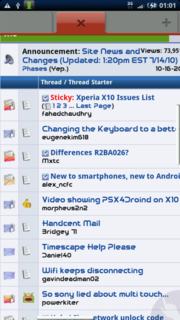
Hope this was of some help? It is 01:09 in the UK so I might have missed something out but if your stuck post up and I will do my best to help you








