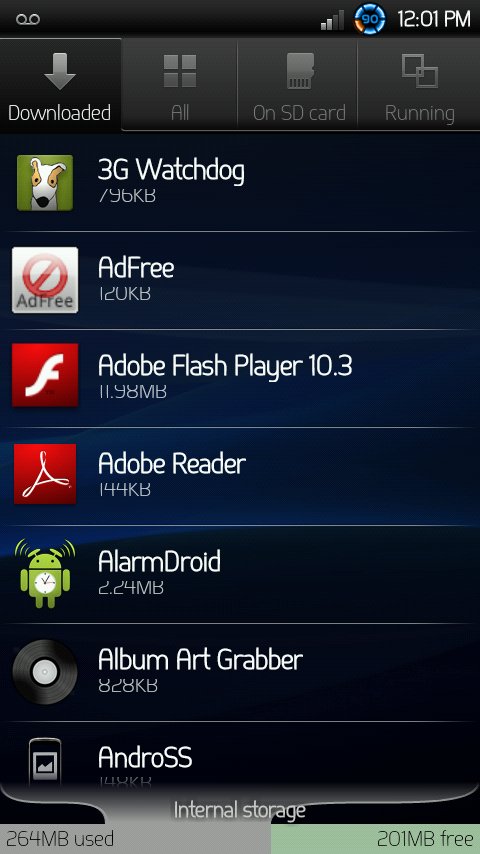Yeah, it doesn't make sense because to go to settings/applications/manage applications does not require the use of any app, so when you said you're using Astro to do that, it threw me for a loop. I figured you were looking around in Astro at the file system for the camera app, which is why I asked the question so I could get clarification. I'm still not quite sure what you did or how but not a big deal.
So what version of Android are you on currently? If 2.3, yours should look pretty much identical to mine since WB rom is basically a modded/tweaked version of the stock rom. So from your homescreen, press the lower left button (hard button, aka menu button) and a screen will pop up, pick settings, then pick applications, then pick manage applications. The screen that comes up should look like mine. At the top of said screen, click on the tab that says "all" and scroll down a bit and you should see the camera app.
Regardless...what exactly was your issue with the camera? You just jumped in and said you didn't have the camera app under settings...not exactly sure what your issue was, or if that was it.

 When i go to apps, there is no camera option to clear anything...
When i go to apps, there is no camera option to clear anything...