Edit: See below for original post, the following has been added:
Good News!!!
I finally got the time to fix the update!
Working:
I booted into TWRP and made a backup, then I restored the stock backup from g60madman, then rebooted into the system and did all updates.
I booted into TWRP again, and installed my modified MC1-MG5-no-props.zip, install went flawlessly, no errors, takes about 5 minutes.
I rebooted into the system, and did all updates again, tested everything, then booted back into recovery to make a new backup.
I am now rebuilding Victorious from this update.
Steps to update safely (Note-- If you are already running stock, no need to restore g60madmans backup, but you MUST BE RUNNING STOCK FOR THE PATCH CHECKS TO WORK, INCLUDING THE KERNEL!!!):
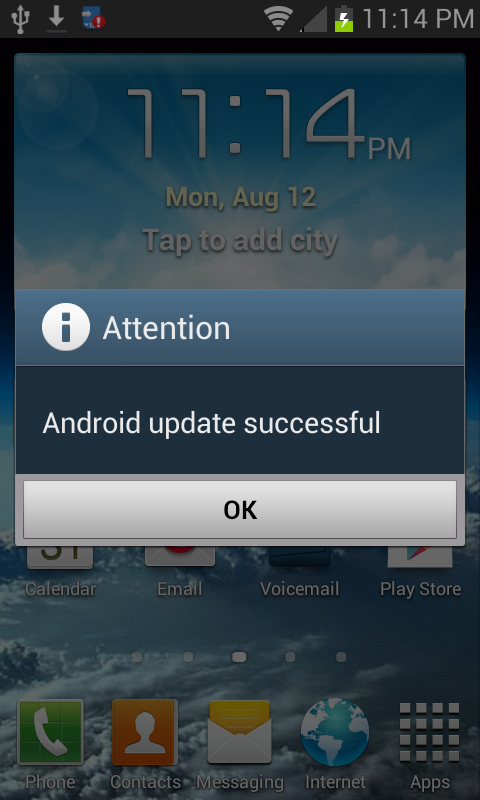
Note : I've pulled a backup after installing this, and have rebuilt Victorious-0.3.1 from it.
Original Post:
Good News!!!
I finally got the time to fix the update!

Working:
- Phone
- SMS
- MMS
- PRL update
- Profile update
- Samsung software update
- Firmware update (just checks of course)
- 3G
- 4G
- Samsung apps
- Virgin Mobile apps
- Camera & Video Recorder
- Gallery & Video Player
- Haven't tested NFC yet
I booted into TWRP and made a backup, then I restored the stock backup from g60madman, then rebooted into the system and did all updates.
I booted into TWRP again, and installed my modified MC1-MG5-no-props.zip, install went flawlessly, no errors, takes about 5 minutes.
I rebooted into the system, and did all updates again, tested everything, then booted back into recovery to make a new backup.
I am now rebuilding Victorious from this update.

Steps to update safely (Note-- If you are already running stock, no need to restore g60madmans backup, but you MUST BE RUNNING STOCK FOR THE PATCH CHECKS TO WORK, INCLUDING THE KERNEL!!!):
- Download g60madmans's TWRP backup unzip it, and put the date/timestamp folder on your sdcard in the TWRP/BACKUPS/<random-number> folder
- Download update_SPH-L300_MC1_to_MG5-no-props.zip and put on your sdcard
- Backup all your apps with TitaniumBackup (just in case)
- Boot into recovery
- Make a backup (this one is more important!)
- Restore g60madman's TWRP backup
- Reboot into the system and do updates in settings
- Boot into recovery again
- Install the update_SPH-L300_MC1_to_MG5-no-props.zip
- Wipe cache and dalvik cache
- Optional - Install VaeVictus-MG5-OC-Rv3 kernel
- Reboot system
- Say yes if prompted to fix root
- Update everything in settings again
- Install Superuser (Koush's) and Busybox from the Play Store
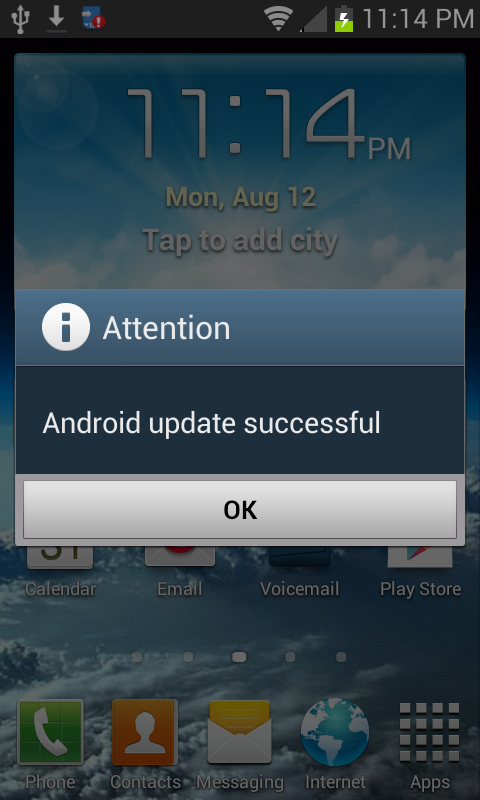
Note : I've pulled a backup after installing this, and have rebuilt Victorious-0.3.1 from it.

Original Post:
JerryScript said:I know everyone gets excited about new updates to our phone. However, flashing things willy-nilly without being certain of what will happen is never a good idea (unless you understand how to fix a soft-bricked phone, in which case, ignore this post)!
I am currently working a lot of hours while the owner of the restaurant I manage is on vacation in Greece. I will only have limited time for the next three weeks for dev work. I do my best to test everything before I post it, and attempt to create problems as I do test it in hopes of anticipating issues you may have. This normally means running any new build for at least a full day before releasing it to the public, and I also usually have a couple of testers try things out as well.
Rather than flash this and that, and then ask for help fixing what you don't understand (taking up more of my limited time), please be patient. I can assure you that by the end of the weekend, we will have an easy to install and 100% safe method of updating your phones to the latest firmware release.
I apologize if any part of this post appears rude, condescending, or is in any way unpleasant. I'm writing this at the end of a 16 hour shift with 3 hours sleep.
Have a great weekend, and look forward to new packages to flash at the end of it!










