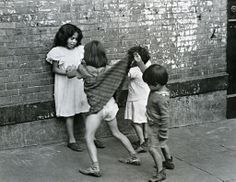so iv got my phone rooted and am running the echoe rom that converts s4 into an s5. i have found that there is a slim version on my echo rom creations app but when i tried to download it it is a php file instead of a .zip. whats going on here?
so basicly i am looking for the slim version of the echoe rom ( i really like the s5 conversion so i wonder if there is a slim version of that? i really like the idea of not having all the bloatware on my phone without having to actualy delete it myself and possibly screwing up my phone. any suggestions?
i am running a galaxy s4 SGH I337 CANADIAN Echoe/S4_Echoev32_1_S5PORT_PARTVII_210914
AND MY RECOVERY IS TWRP
thank you guys in advance
so basicly i am looking for the slim version of the echoe rom ( i really like the s5 conversion so i wonder if there is a slim version of that? i really like the idea of not having all the bloatware on my phone without having to actualy delete it myself and possibly screwing up my phone. any suggestions?
i am running a galaxy s4 SGH I337 CANADIAN Echoe/S4_Echoev32_1_S5PORT_PARTVII_210914
AND MY RECOVERY IS TWRP
thank you guys in advance