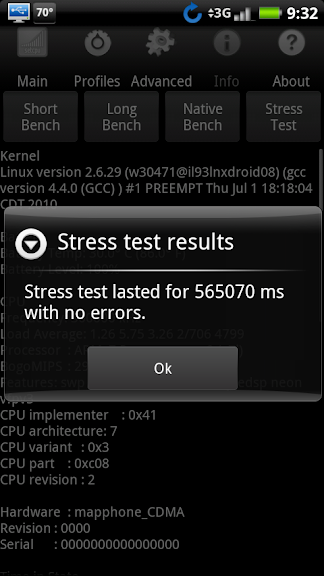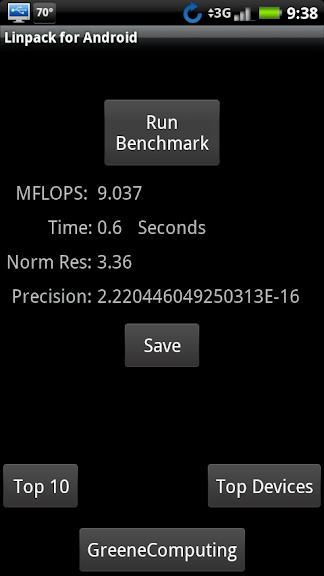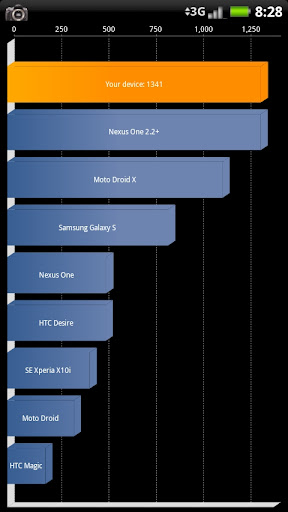Well, it's here, in very basic form. Credit to Elkay at Droid Forums for modding the Milestone overclock module to run on the DX.
The post is here:
Droid X successfully overclocked - Page 6 - Droid Forum - Verizon Droid & the Motorola Droid Forum
The file is attached to the bottom of his post, and I will attach it here as well.
unzip the files and put them both on your sdcard, then run the following in adb or terminal emulator:
That sets up everything you need to overclock. To use overclock, you just run the command:
overclock.sh frequency voltage
with 1000000 being the default freq and 66 being the default voltage
It is highly recommended to not go over 96 for the voltage parameter!
so an example:
results in attempting to overclock to 1.1GHz on stock voltage (this is stable for me).
The mod is wiped clean after every reboot, so it will need to be run again. If you want to wipe it while the phone is running, to say, try another frequency, you can do the following:
and proceed to overclock with different parameters.
Screenshots

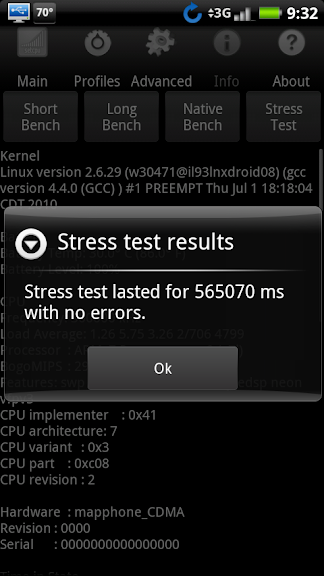
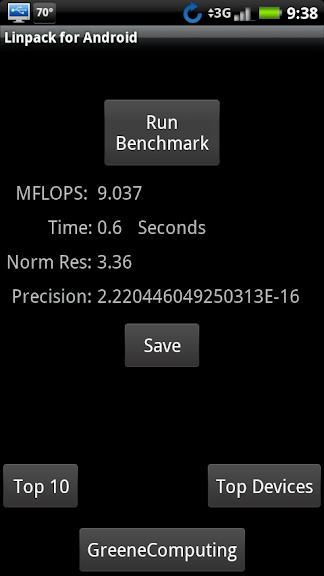
The post is here:
Droid X successfully overclocked - Page 6 - Droid Forum - Verizon Droid & the Motorola Droid Forum
The file is attached to the bottom of his post, and I will attach it here as well.
unzip the files and put them both on your sdcard, then run the following in adb or terminal emulator:
Code:
su
mount -o rw,remount -t ext3 /dev/block/mmcblk1p21 /system
cp /sdcard/overclock.ko /system/lib/modules/
cp /sdcard/overclock.sh /system/bin/
chmod 644 /system/lib/modules/overclock.ko
chmod 755 /system/bin/overclock.sh
mount -o ro,remount -t ext3 /dev/block/mmcblk1p21 /systemThat sets up everything you need to overclock. To use overclock, you just run the command:
overclock.sh frequency voltage
with 1000000 being the default freq and 66 being the default voltage
It is highly recommended to not go over 96 for the voltage parameter!
so an example:
Code:
su
overclock.sh 1100000 66results in attempting to overclock to 1.1GHz on stock voltage (this is stable for me).
The mod is wiped clean after every reboot, so it will need to be run again. If you want to wipe it while the phone is running, to say, try another frequency, you can do the following:
Code:
su
busybox rmmod overclockand proceed to overclock with different parameters.
Screenshots