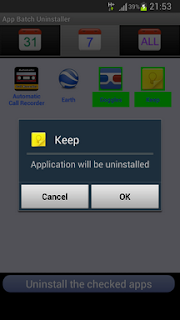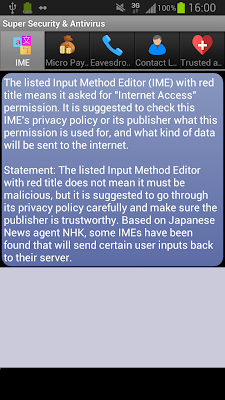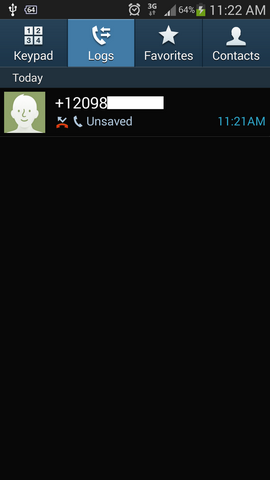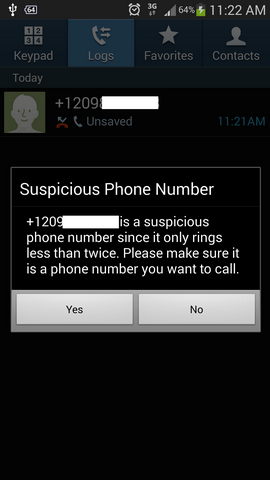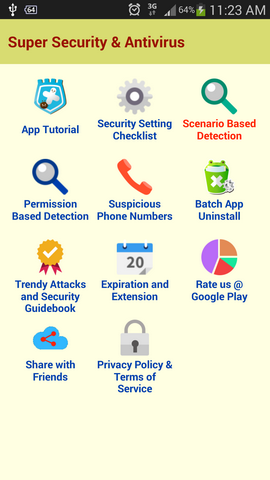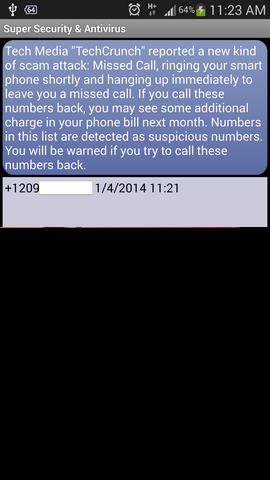As the phone with USB connector is connected to the notebook/netbook, this app will automatically popup. Then you can enable the USB Tethering so quickly.
*Note: Before using this app, please make sure that your notebook/netbook has installed the USB Tethering driver first. Download the driver from Google's answer:
Android Devices: Tethering and Portable Wi-Fi Hotspots - Google Mobile Help
You can download it from: https://market.android.com/details?id=com.USB

or scan

*Note: Before using this app, please make sure that your notebook/netbook has installed the USB Tethering driver first. Download the driver from Google's answer:
Android Devices: Tethering and Portable Wi-Fi Hotspots - Google Mobile Help
You can download it from: https://market.android.com/details?id=com.USB

or scan
Upvote
0