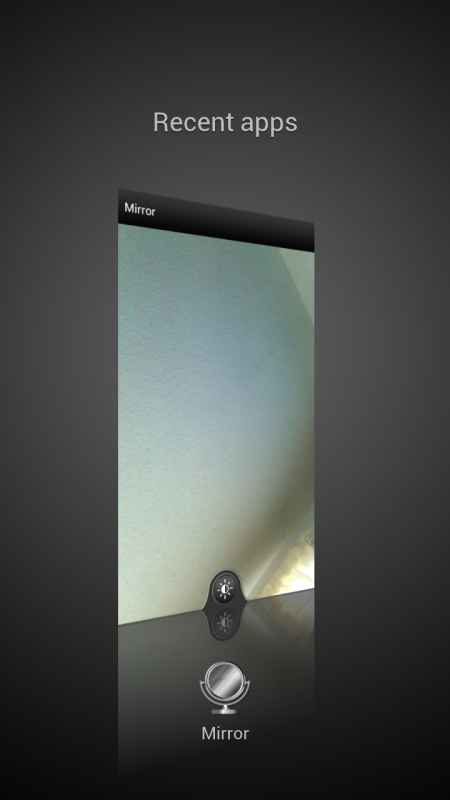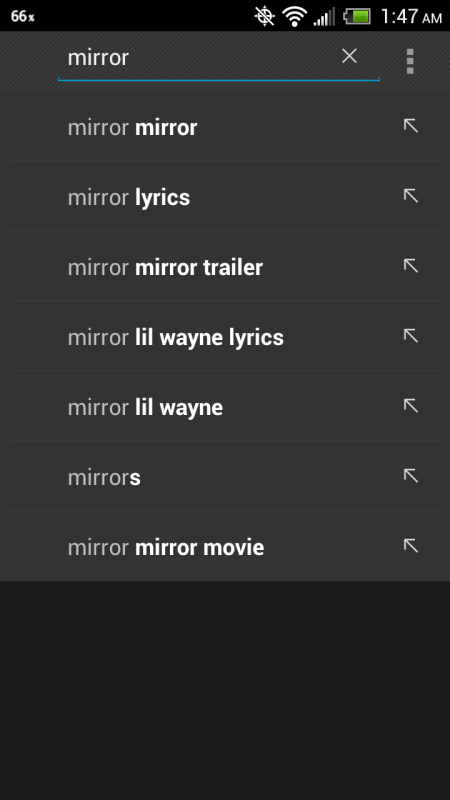I found a way to access the mirror app. I was testing out some of the car home panels for my new dock. I was trying out the car home app called Custom Car Home and trying to set it up and what not before I tested it out with the dock. There is a way to put different apps/shortcuts that you want when you are in car mode. I clicked on add an app and a list of apps popped up. Under that list is the HTC Mirror App we have all been missing. I couldn't believe it was there! I decided to click on it. It added it to the home page of the car app and I clicked on it and it went to mirror mode.
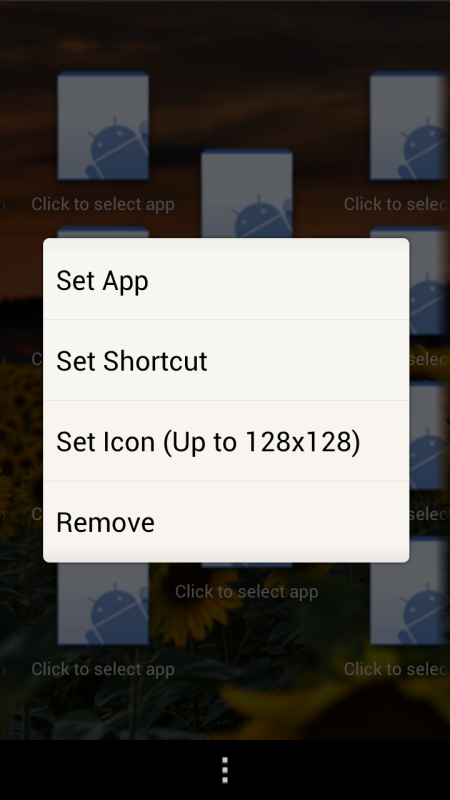
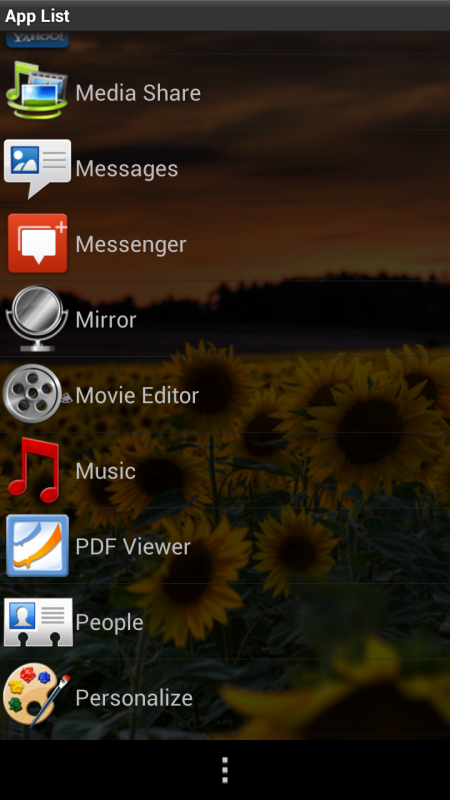
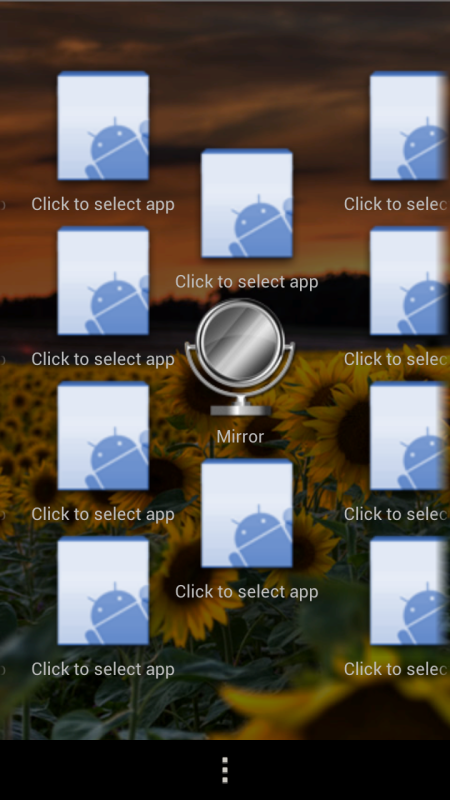

The bad news is I haven't figured out how to access the mirror app without having to go through the car app. If anyone can help me figure it out it would be greatly appreciated. I really miss having access to this app and don't want to download one from the play store. I took a screen shot of my recent apps to show that I was able to use it. I tried searching through apps, using astro and google search to try and see if I can locate the file manually but I had no luck. The only other option would be besides going through the car app is to try and leave it open in recent apps and access Mirror app from there.
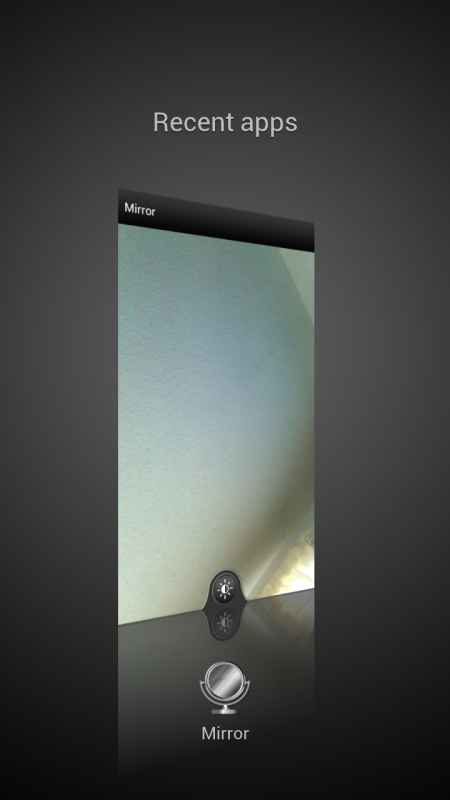
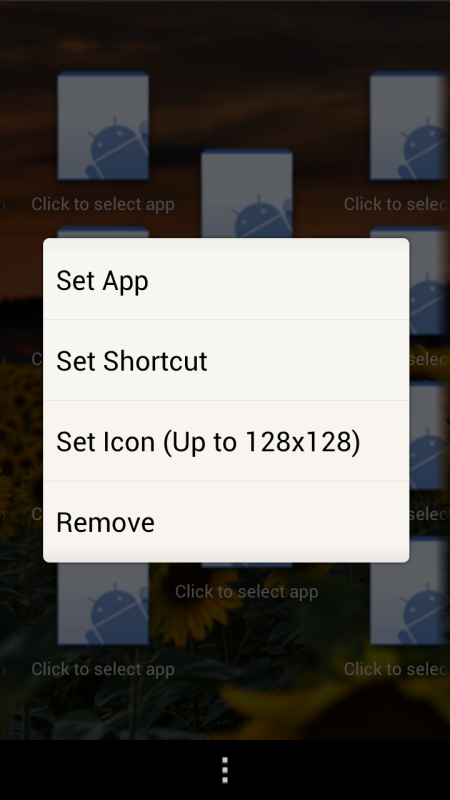
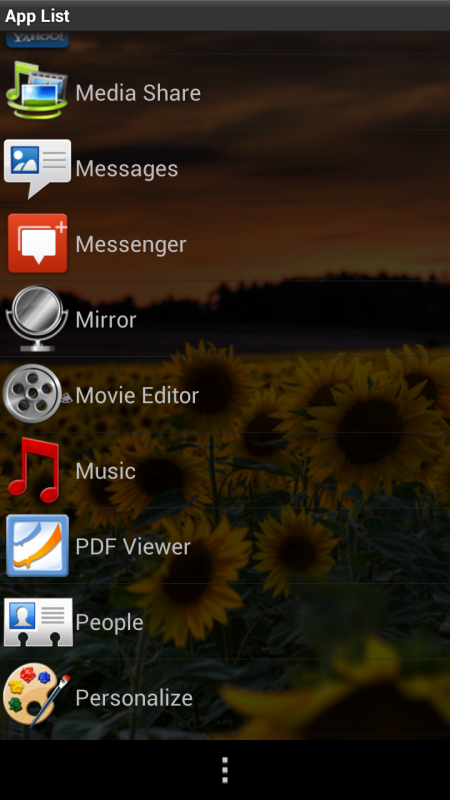
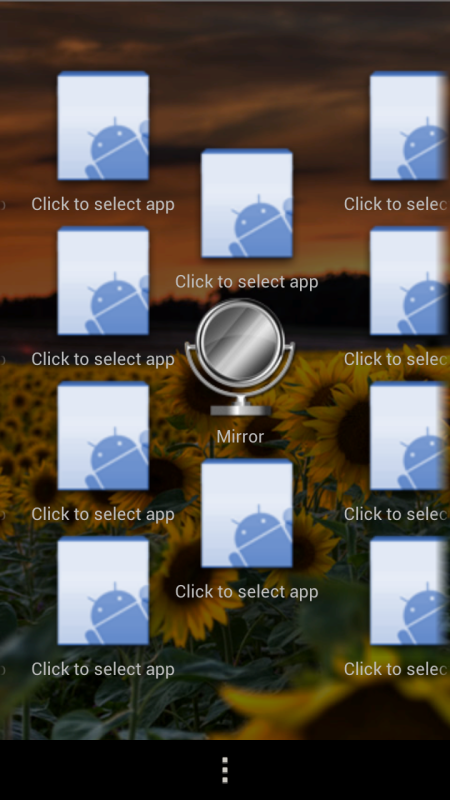

The bad news is I haven't figured out how to access the mirror app without having to go through the car app. If anyone can help me figure it out it would be greatly appreciated. I really miss having access to this app and don't want to download one from the play store. I took a screen shot of my recent apps to show that I was able to use it. I tried searching through apps, using astro and google search to try and see if I can locate the file manually but I had no luck. The only other option would be besides going through the car app is to try and leave it open in recent apps and access Mirror app from there.