Nova Launcher, naughty bits edited with Skitch app, the wallpaper is album art from a Kvelertak album.
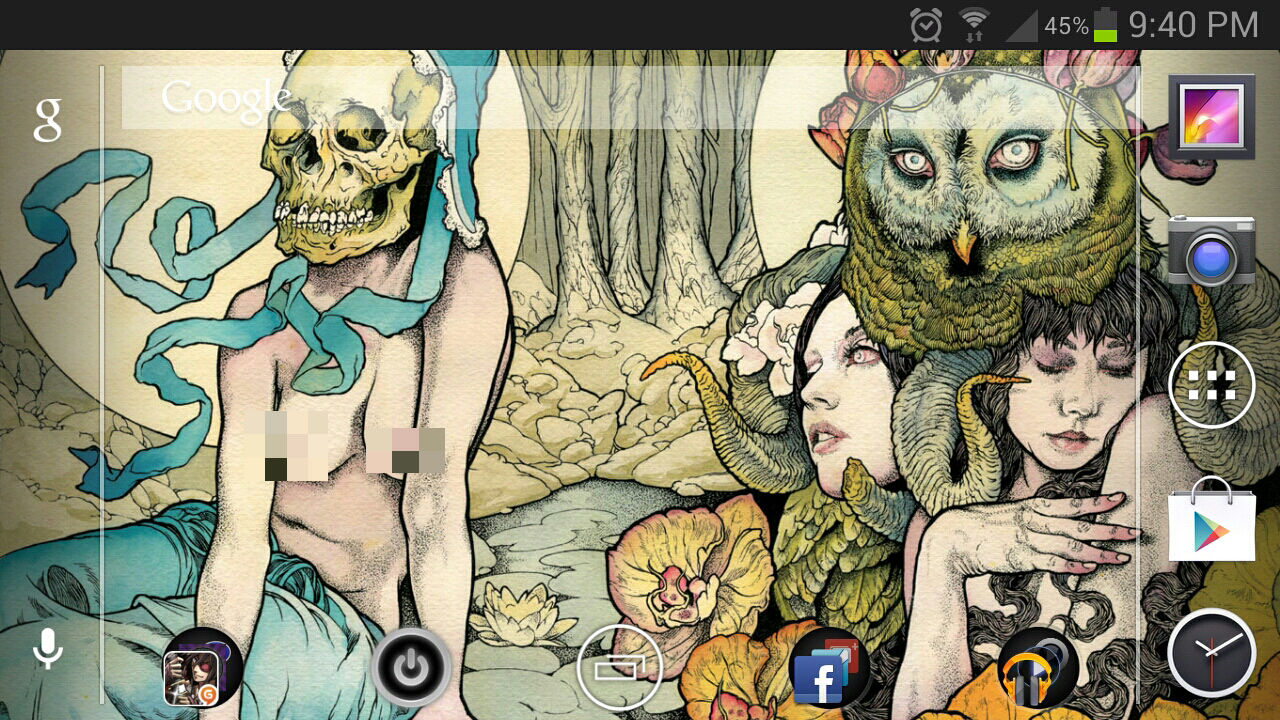
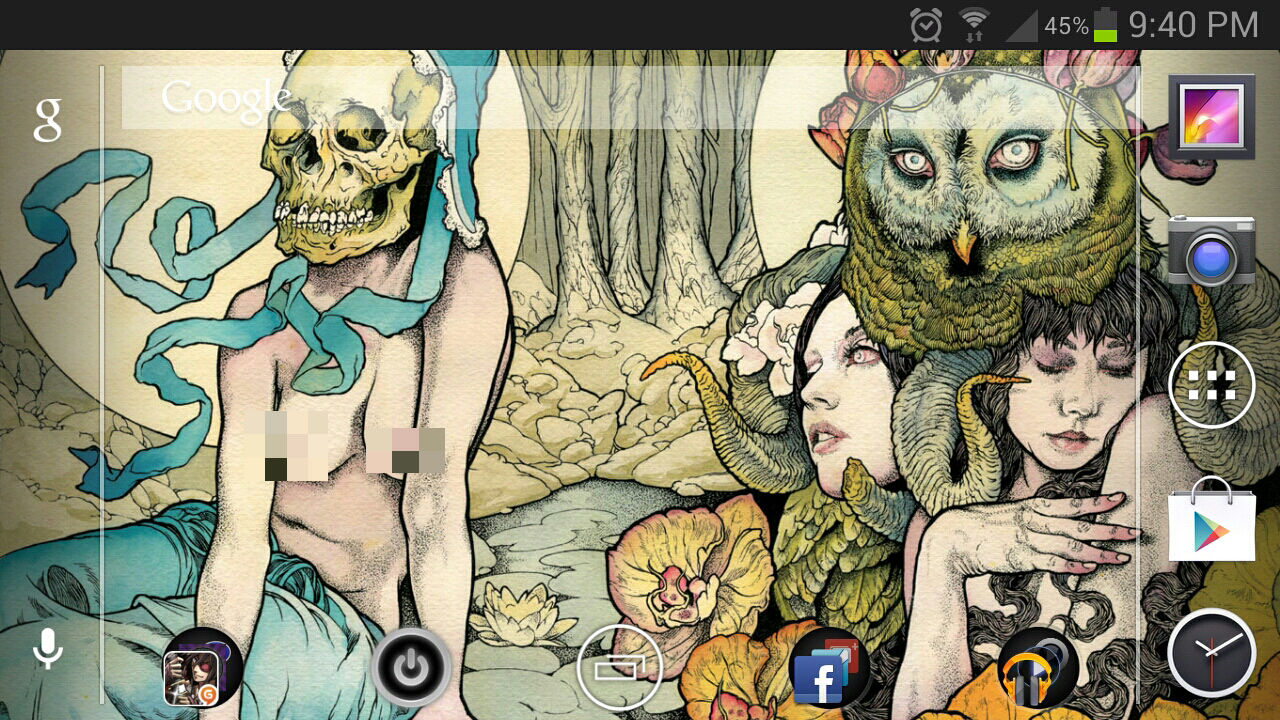
Upvote
0
We've been tracking upcoming products and ranking the best tech since 2007. Thanks for trusting our opinion: we get rewarded through affiliate links that earn us a commission and we invite you to learn more about us.





