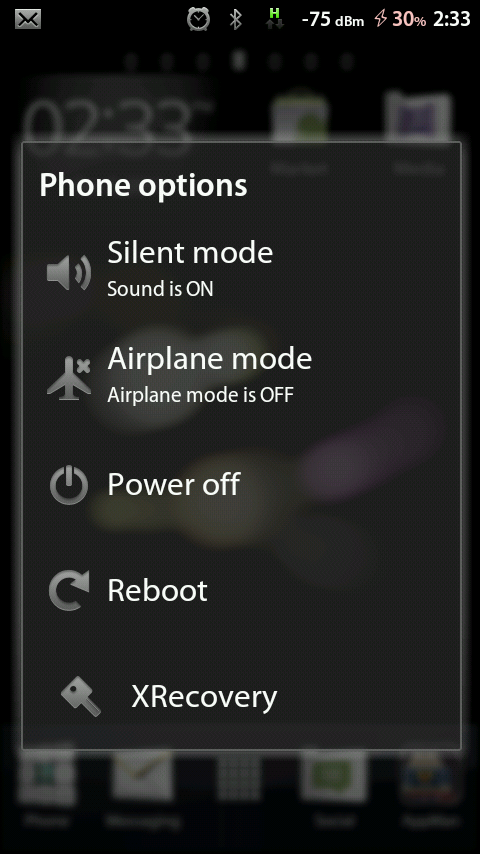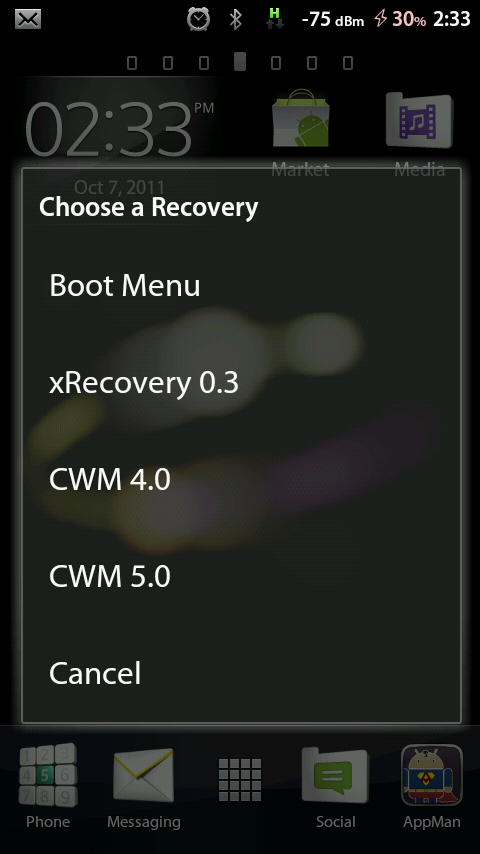I was making a walkthrough on how to install 2.3 and then root and install xRecovery when I got stuck.
First open this page and keep it open -
[FLASHTOOL GUIDE] HOW TO for n00bies - branded fw available 2nd post - xda-developers
Then I downloaded and installed the Flashtool at the top of that page.
Wanted to completely clean my phone, so I opened Settings and went to Privacy and did a Factory Data Reset and then backed out and still in Settings, went to Storage and Unmounted and Erased my SDCard
Needed a copy of 2.3, so I went here
[Download] All X10 Firmwares - xda-developers
Downloaded this
All Generic 2.3.3 Kits For X10a
X10a_3.0.1.G.0.75_AMERICA-US GENERIC 1233-8200.zip (140.5 MB)
After that flashed to that version
Click Flash, chose folder where I extracted the TFT file and chose to flash.
When it prompted me it was done, I unplugged phone and then turned it off and back on (still unplugged)
When the phone started up, it had 2.3 on it, I then turned on Unknown Sources and under Development, USB debugging and Stay awake
Then I tried to plug back in the USB cable and check the x10 Flashtool
Don't mount, just plug in USB, shows I can't Root....says Android version : 2.3.3 / kernel version : uname: permission denied
Does allow me to click Ask Root Perms (but I don't have any superuser or busybox installed) and APK Installer, which I guess might work, but I might as well just install a File Manager on the phone and install and APK if I need to.
I restarted the phone just to make sure my settings stuck (the USB Debugging and Unknown Sources and Stay Awake) It did save the info and was working fine
At this point I want to root, so I need to use the Downgrade TFT file and then root, then Upgrade back to where I am at now (but rooted)
I turn off the phone
So back in the x10 Flashtool, I Flash, then by default it loaded the \firmware folder where the x10 flashtool is installed I select the Downgrade TFT file
I unplug the USB cable, I turn off the phone....keep the x10 Flashtool open
Now I want to turn on the phone but the second I feel the vibration it makes when it turns on, I plug in the USB cable
I am unable to select Root and the phone freezes at the Sony Ericsson screen
I have to go to Advanced at the top of the menu bar in the x10 Flashtool and select Root and beside that select Force psneuter
Nice, now in the x10 Flashtool I can see it no longer says "Android version : 2.3.3 / kernel version : uname: permission denied" it says "Android version : 2.3.3 / kernel version : 2.6.29
"
Now that it is rooted, it still doesn't boot, until I Upgrade, so I can't turn off the phone with the power button...I pop out the battery
In the x10 Flashtool I goto Flash and select the Upgrade TFT file
Make sure USB cable is plugged in and hold the Back button and put the battery back in the phone
Now that I have Upgraded back to 'normal' I am rooted and have 2.3.3...unplug USB, start the phone up
From here I can install xRecovery if I want or just stick with Stock 2.3.3 Rooted
------------------
I plan on installing xRecovery
Back in the x10 Flashtool I notice it now says Android version : 2.3.3 / kernel version : 2.6.29-00054-g5f01537
I click Ask Root Perms and now it opens up a popup on my x10 asking if it wants me to grant it access
I click Yes on the phone, now I am able to click several more buttons in the x10 Flashtool at the top
I still need BusyBox installed...downloaded from the Market and installed it
I click the xRecovery button at the top in the x10 Flashtool...popup in the x10 Flashtool asking me if I want xRecovery 0.3 or 0.3GB
I chose 0.3GB....not really sure what the differences are...either way, should be easy to change if I need to
So....in the x10 Flashtool, here is what it says:
28/045/2011 01:45:53 - INFO - Connected device : X10
28/045/2011 01:45:53 - INFO - Installed version of busybox : BusyBox v1.19.0.git.adrynalyne (2010-12-21 22:03:30 MST) multi-call binary.
28/045/2011 01:45:53 - INFO - Running uname -r command
28/045/2011 01:45:53 - INFO - Android version : 2.3.3 / kernel version : 2.6.29-00054-g5f01537
28/007/2011 02:07:44 - WARN - Please check your Phone and 'ALLOW' Superuseraccess!
28/007/2011 02:07:45 - INFO - Root Access Allowed
28/007/2011 02:07:55 - INFO - Installing chargemon feature / kernel bootkit to device...
28/007/2011 02:07:55 - INFO - Remounting system read-write
28/007/2011 02:07:55 - INFO - Pulling /data/local/tmp/remount.log to .\devices\X10\work\remount.log
28/007/2011 02:07:56 - INFO - Pushing .\devices\X10\bootkit\chargemon to /data/local/tmp/
28/007/2011 02:07:56 - INFO - Pushing .\devices\X10\bootkit\sh to /data/local/tmp/
28/007/2011 02:07:56 - INFO - Pushing .\devices\X10\bootkit\splboot21.ko to /data/local/tmp/
28/007/2011 02:07:57 - INFO - Pushing .\devices\X10\bootkit\splboot23.ko to /data/local/tmp/
28/007/2011 02:07:57 - INFO - Pushing .\devices\X10\bootkit\miniloader to /data/local/tmp/
28/007/2011 02:07:58 - INFO - Running installbootkit as root thru sysrun
28/007/2011 02:07:58 - INFO - bootkit successfully installed
28/007/2011 02:07:58 - INFO - Installing xRecovery to device...
28/007/2011 02:07:58 - INFO - Remounting system read-write
28/008/2011 02:08:00 - INFO - Pulling /data/local/tmp/remount.log to .\devices\X10\work\remount.log
28/008/2011 02:08:07 - INFO - Pushing ./devices/X10/recovery/0.3GB/recovery.tar.bz2 to /data/local/tmp/recovery.tar.bz2
28/008/2011 02:08:07 - INFO - Pushing .\devices\X10\work\model to /data/local/tmp/model
28/008/2011 02:08:08 - INFO - Running installrecovery as root thru sysrun
28/008/2011 02:08:08 - INFO - xRecovery successfully installed
So, it does give me access, it thinks it is installing xRecovery....but I don't see it.
I am now trying to manually copy the contents of xRecovery onto my phone's memory (not SDCard) but I am not having any luck so far.
Anyone have any suggestions? I see no xRecovery.tar in /system/xbin where I have installed BusyBox from the Market.
First open this page and keep it open -
[FLASHTOOL GUIDE] HOW TO for n00bies - branded fw available 2nd post - xda-developers
Then I downloaded and installed the Flashtool at the top of that page.
Wanted to completely clean my phone, so I opened Settings and went to Privacy and did a Factory Data Reset and then backed out and still in Settings, went to Storage and Unmounted and Erased my SDCard
Needed a copy of 2.3, so I went here
[Download] All X10 Firmwares - xda-developers
Downloaded this
All Generic 2.3.3 Kits For X10a
X10a_3.0.1.G.0.75_AMERICA-US GENERIC 1233-8200.zip (140.5 MB)
After that flashed to that version
Click Flash, chose folder where I extracted the TFT file and chose to flash.
When it prompted me it was done, I unplugged phone and then turned it off and back on (still unplugged)
When the phone started up, it had 2.3 on it, I then turned on Unknown Sources and under Development, USB debugging and Stay awake
Then I tried to plug back in the USB cable and check the x10 Flashtool
Don't mount, just plug in USB, shows I can't Root....says Android version : 2.3.3 / kernel version : uname: permission denied
Does allow me to click Ask Root Perms (but I don't have any superuser or busybox installed) and APK Installer, which I guess might work, but I might as well just install a File Manager on the phone and install and APK if I need to.
I restarted the phone just to make sure my settings stuck (the USB Debugging and Unknown Sources and Stay Awake) It did save the info and was working fine
At this point I want to root, so I need to use the Downgrade TFT file and then root, then Upgrade back to where I am at now (but rooted)
I turn off the phone
So back in the x10 Flashtool, I Flash, then by default it loaded the \firmware folder where the x10 flashtool is installed I select the Downgrade TFT file
I unplug the USB cable, I turn off the phone....keep the x10 Flashtool open
Now I want to turn on the phone but the second I feel the vibration it makes when it turns on, I plug in the USB cable
I am unable to select Root and the phone freezes at the Sony Ericsson screen
I have to go to Advanced at the top of the menu bar in the x10 Flashtool and select Root and beside that select Force psneuter
Nice, now in the x10 Flashtool I can see it no longer says "Android version : 2.3.3 / kernel version : uname: permission denied" it says "Android version : 2.3.3 / kernel version : 2.6.29
"
Now that it is rooted, it still doesn't boot, until I Upgrade, so I can't turn off the phone with the power button...I pop out the battery
In the x10 Flashtool I goto Flash and select the Upgrade TFT file
Make sure USB cable is plugged in and hold the Back button and put the battery back in the phone
Now that I have Upgraded back to 'normal' I am rooted and have 2.3.3...unplug USB, start the phone up
From here I can install xRecovery if I want or just stick with Stock 2.3.3 Rooted
------------------
I plan on installing xRecovery
Back in the x10 Flashtool I notice it now says Android version : 2.3.3 / kernel version : 2.6.29-00054-g5f01537
I click Ask Root Perms and now it opens up a popup on my x10 asking if it wants me to grant it access
I click Yes on the phone, now I am able to click several more buttons in the x10 Flashtool at the top
I still need BusyBox installed...downloaded from the Market and installed it
I click the xRecovery button at the top in the x10 Flashtool...popup in the x10 Flashtool asking me if I want xRecovery 0.3 or 0.3GB
I chose 0.3GB....not really sure what the differences are...either way, should be easy to change if I need to
So....in the x10 Flashtool, here is what it says:
28/045/2011 01:45:53 - INFO - Connected device : X10
28/045/2011 01:45:53 - INFO - Installed version of busybox : BusyBox v1.19.0.git.adrynalyne (2010-12-21 22:03:30 MST) multi-call binary.
28/045/2011 01:45:53 - INFO - Running uname -r command
28/045/2011 01:45:53 - INFO - Android version : 2.3.3 / kernel version : 2.6.29-00054-g5f01537
28/007/2011 02:07:44 - WARN - Please check your Phone and 'ALLOW' Superuseraccess!
28/007/2011 02:07:45 - INFO - Root Access Allowed
28/007/2011 02:07:55 - INFO - Installing chargemon feature / kernel bootkit to device...
28/007/2011 02:07:55 - INFO - Remounting system read-write
28/007/2011 02:07:55 - INFO - Pulling /data/local/tmp/remount.log to .\devices\X10\work\remount.log
28/007/2011 02:07:56 - INFO - Pushing .\devices\X10\bootkit\chargemon to /data/local/tmp/
28/007/2011 02:07:56 - INFO - Pushing .\devices\X10\bootkit\sh to /data/local/tmp/
28/007/2011 02:07:56 - INFO - Pushing .\devices\X10\bootkit\splboot21.ko to /data/local/tmp/
28/007/2011 02:07:57 - INFO - Pushing .\devices\X10\bootkit\splboot23.ko to /data/local/tmp/
28/007/2011 02:07:57 - INFO - Pushing .\devices\X10\bootkit\miniloader to /data/local/tmp/
28/007/2011 02:07:58 - INFO - Running installbootkit as root thru sysrun
28/007/2011 02:07:58 - INFO - bootkit successfully installed
28/007/2011 02:07:58 - INFO - Installing xRecovery to device...
28/007/2011 02:07:58 - INFO - Remounting system read-write
28/008/2011 02:08:00 - INFO - Pulling /data/local/tmp/remount.log to .\devices\X10\work\remount.log
28/008/2011 02:08:07 - INFO - Pushing ./devices/X10/recovery/0.3GB/recovery.tar.bz2 to /data/local/tmp/recovery.tar.bz2
28/008/2011 02:08:07 - INFO - Pushing .\devices\X10\work\model to /data/local/tmp/model
28/008/2011 02:08:08 - INFO - Running installrecovery as root thru sysrun
28/008/2011 02:08:08 - INFO - xRecovery successfully installed
So, it does give me access, it thinks it is installing xRecovery....but I don't see it.
I am now trying to manually copy the contents of xRecovery onto my phone's memory (not SDCard) but I am not having any luck so far.
Anyone have any suggestions? I see no xRecovery.tar in /system/xbin where I have installed BusyBox from the Market.