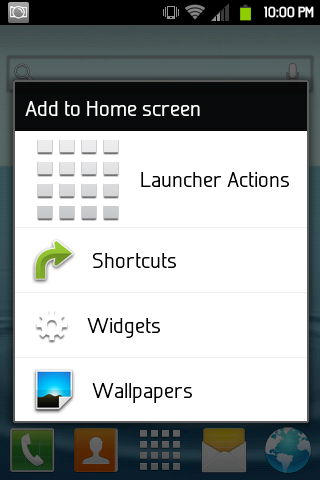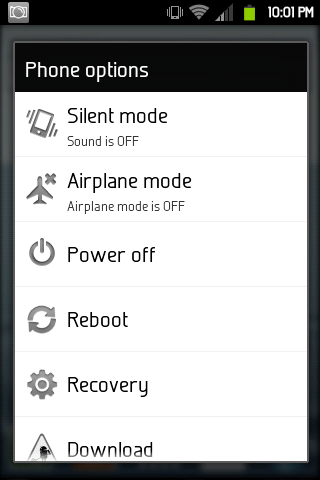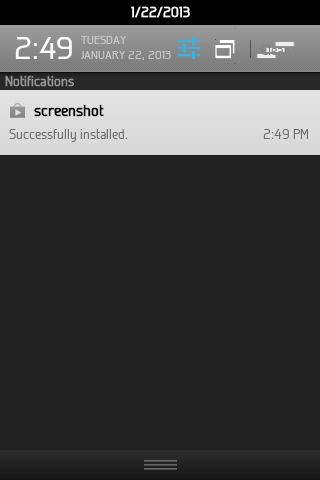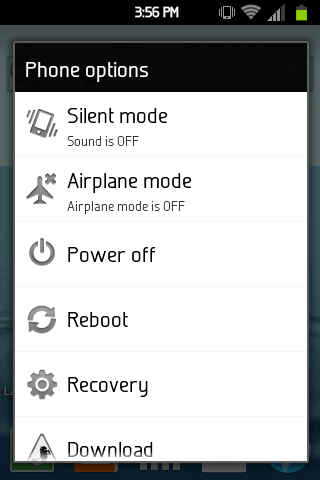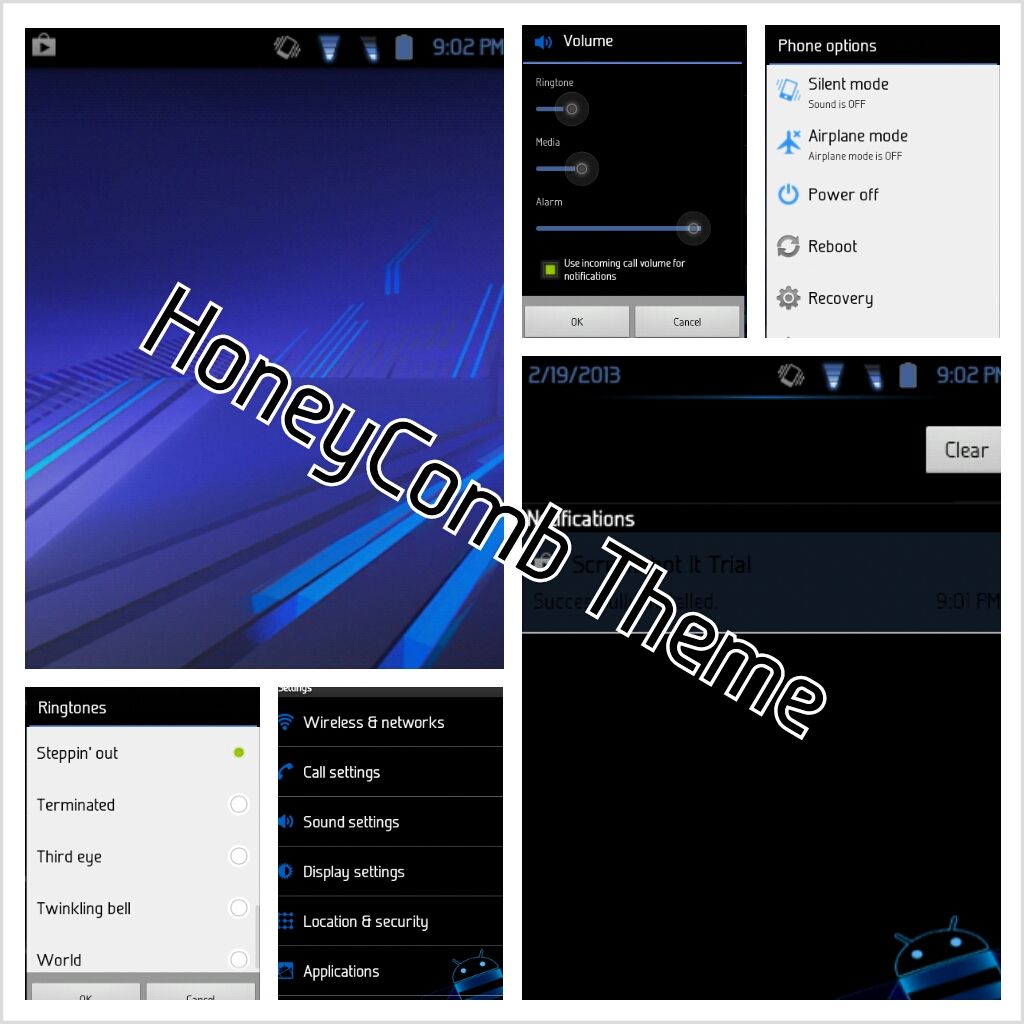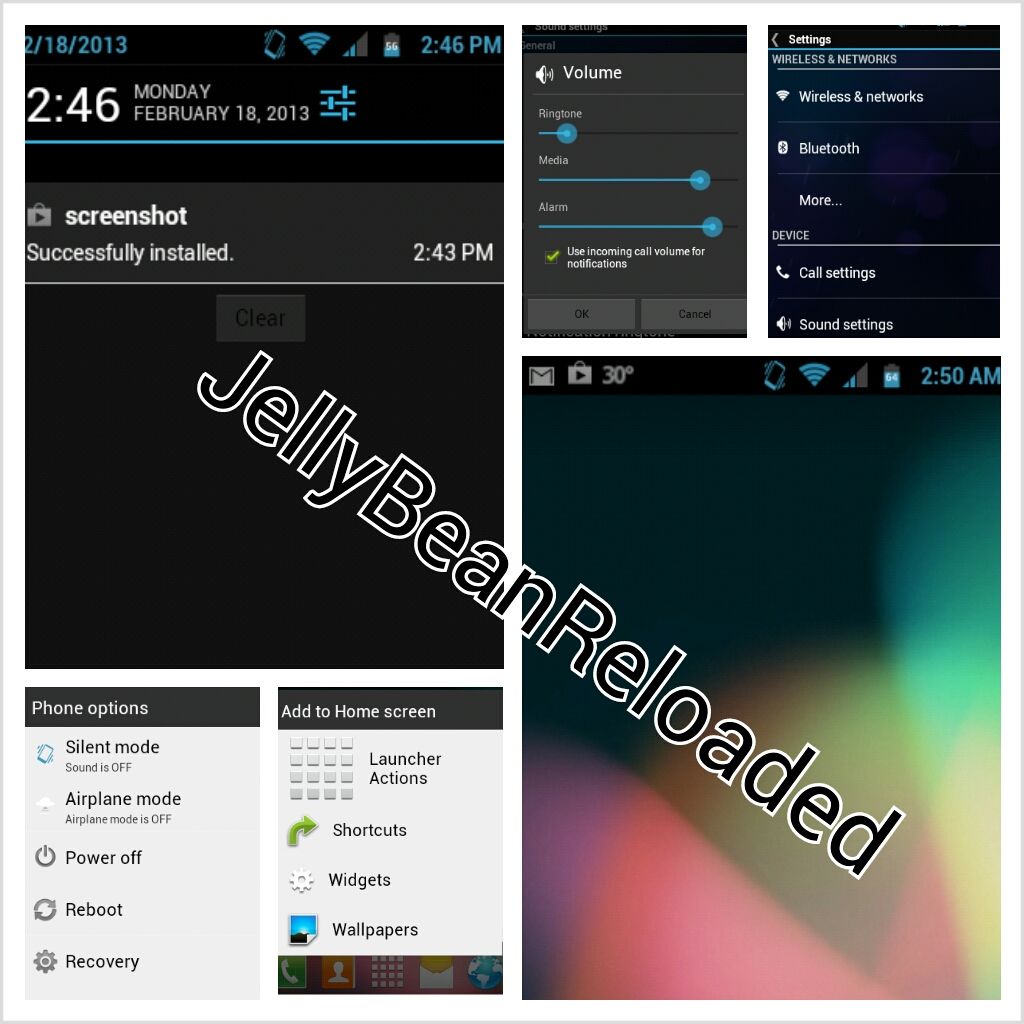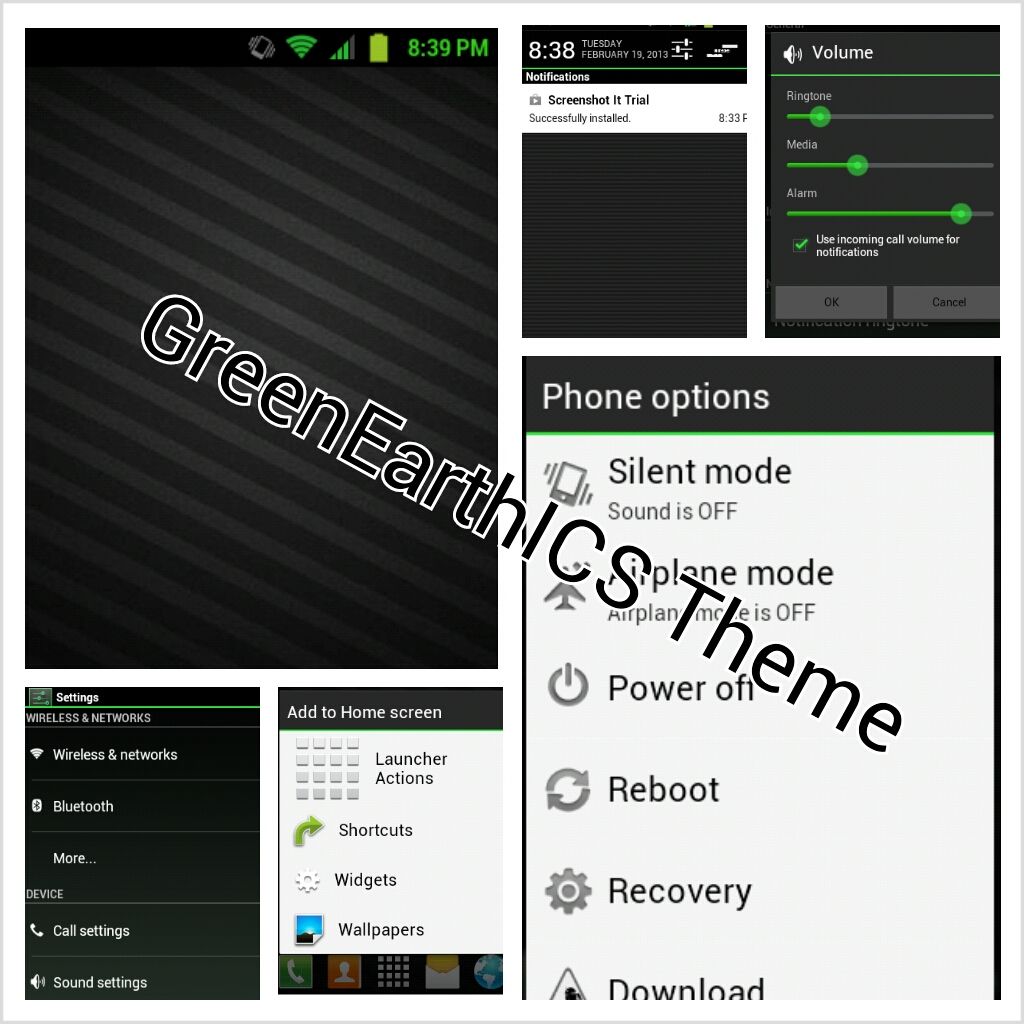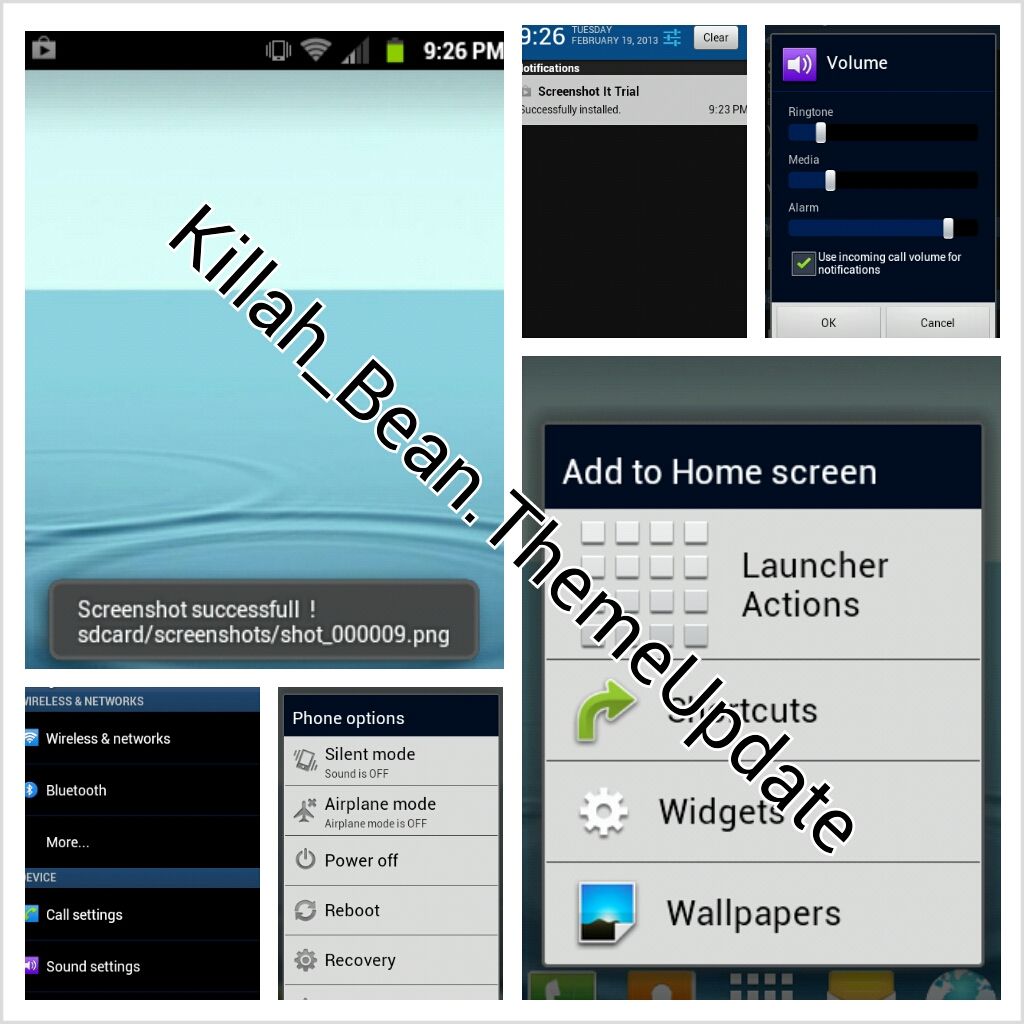First rom for the new year of 2013, hope you guys enjoy it!
Disclaimer
Features
Kernel By Req0 - Overclocked By Pressy4Pie
Installation
About Installation
Theres no need to wipe when installing this rom, it wipes itself !
Note - For Extended Power Menu
After the installation of Killah_Bean.BuildRC4, reboot system and let it head to the lockscreen, then reboot and install EX-Menu14 and reboot then your in the clear ....(follow my instaructions and it will and should work, sorry i couldnt put it in the rom it self "had forcecloses and other crap",took me from 9am to 4:21 to make the extended power menu to work (TRYING TO GET SCREENSHOT IN IT)... I HATE SMALI!
Installation Of Extended Power Menu & Themes
Do this same procedure with the themes
Note - About Killah_Bean.BuildRC4
This rom is deodexed so first boot will take a while, dont get scared, Touch the screen and navigate throughout the phone at first boot for touch recognition, also when it boots it will restart again to add root support.This rom was built with Android Kitchen 0.218, Deodexed, Zipaligned & Scripted with Android Kitchen 0.218. Overall this rom is for speed and stability, and to show off to your friends that the admire has ICS. Many hours of hard work was spent into this rom, so if you love it hit the thank you button or if you have a issue pm me for a faster response! I do not accept donations (of funds), but if its the case of hardware, I will except that. The original theme is themed to look like samsung released a OTA ICS Upadate for the Samsung Admire (Until metro adds there crap).
Question -
Why does it say RC4?
Answer : RC means "Release Candidate" Build may not be the final version, but a variant that has no fatal flaws or bugs, on the stabilization stages to become the final product that is the Stable variant.
Question -
Did you change anything besides the kernel & file system?
Answer : Yes I did. I changed and fix major issues which was a problem in previous builds.
Question -
Did you update the stock theme or any of the themes?
Answer : No, don't really see the sense of updating the theme. The theme is already up-to-date.
Question -
Did you fix the camera button?
Answer : Unfortunately, No. I seriously don't know whats up with that button. Pressing the button is supposed to launch the camera app but instead doesn't. Still looking into it though.
Question -
Why did you switch to RFS file system?
Answer : RFS file system is extremely slow and problematic and doesn't open more.
While EXT4 gives a lot more than you think.
Downloads -
New Build! [EXT 4]
KillahBeanBuildRC4-EXT4
Old Build! [RFS]
Killah_Bean.Build16
Power Menu
EX-Menu14
Theme downloads -
Killah_Bean.ThemeUpdate
HoneyCombTheme
JellyBeanReloaded_Theme
GreenEarth-ICS_Theme
Special Thanks To-
Samsung Use I Thanks to this guy for his love of this rom and also the for the motivation. And also for the tip for the new launcher.
Spz0 for letting me use his 800mhz RFS kernel
AquerMang for letting me use his 1.2Ghz EXT 4 Kernel & CWM Recovery 6.0.3.2
Dsixda for his awesome kitchen
Lokeshsaini94 for his guide on how to build a rom
ChainsDD for Superuser
SuigintouLain for his 5.0.2.7 recovery
Untermensch for his guide on how to add the extra options in the power menu
Master&Slave
Disclaimer
- I am not responsible for bricked devices, dead SD cards or thermonuclear war.
- If alarm fails, and your boss fires you not my fault
- do some research if you have any concerns.
- YOU are choosing to make these modifications.
- yes, i copied this disclaimer from FXP because it is cool and i am lazy!
Features
- 2.3.6 Operating System (Metro)
- Deodexed
- init.d support (Active)
- Zipalign
- Battery Improvments
- Data Download/Upload Tweaks
- Wifi/Connectivity Tweaks
- Custom Shutdown Animations
- Bloatware Free (i left app store & visual voicemail)
- Themed Framework & SystemUI
- Superuser
- Stock Updated Youtube App
- Extended Power Menu (Only in EX-Menu14 & Themes)
- JellyBean Notification Sounds & Ringtones
Kernel By Req0 - Overclocked By Pressy4Pie
- 1.2Ghz
- EXT4 File System
- Rooted (Superuser)
- Busybox
- Busybox runparts
- Init.d scripts - Rambooster, Delete Cache, Link2SD, SDCard Speed Fix.
Installation
Code:
Boot into recovery (5.0.2.8 or 6.0.3.0 or 6.0.3.2)
Install zip from SDCard
Choose zip
Locate Killah_Bean.BuildRC4
Select & wait
Reboot systemAbout Installation
Theres no need to wipe when installing this rom, it wipes itself !
Note - For Extended Power Menu
After the installation of Killah_Bean.BuildRC4, reboot system and let it head to the lockscreen, then reboot and install EX-Menu14 and reboot then your in the clear ....(follow my instaructions and it will and should work, sorry i couldnt put it in the rom it self "had forcecloses and other crap",took me from 9am to 4:21 to make the extended power menu to work (TRYING TO GET SCREENSHOT IN IT)... I HATE SMALI!
Installation Of Extended Power Menu & Themes
Code:
Boot into recovery
Mount system
Install zip from SDCard
Choose zip
Locate EX-Menu14
Select & wait
Reboot SystemDo this same procedure with the themes
Note - About Killah_Bean.BuildRC4
This rom is deodexed so first boot will take a while, dont get scared, Touch the screen and navigate throughout the phone at first boot for touch recognition, also when it boots it will restart again to add root support.This rom was built with Android Kitchen 0.218, Deodexed, Zipaligned & Scripted with Android Kitchen 0.218. Overall this rom is for speed and stability, and to show off to your friends that the admire has ICS. Many hours of hard work was spent into this rom, so if you love it hit the thank you button or if you have a issue pm me for a faster response! I do not accept donations (of funds), but if its the case of hardware, I will except that. The original theme is themed to look like samsung released a OTA ICS Upadate for the Samsung Admire (Until metro adds there crap).
Question -
Why does it say RC4?
Answer : RC means "Release Candidate" Build may not be the final version, but a variant that has no fatal flaws or bugs, on the stabilization stages to become the final product that is the Stable variant.
Question -
Did you change anything besides the kernel & file system?
Answer : Yes I did. I changed and fix major issues which was a problem in previous builds.
Question -
Did you update the stock theme or any of the themes?
Answer : No, don't really see the sense of updating the theme. The theme is already up-to-date.
Question -
Did you fix the camera button?
Answer : Unfortunately, No. I seriously don't know whats up with that button. Pressing the button is supposed to launch the camera app but instead doesn't. Still looking into it though.
Question -
Why did you switch to RFS file system?
Answer : RFS file system is extremely slow and problematic and doesn't open more.
While EXT4 gives a lot more than you think.
Downloads -
New Build! [EXT 4]
KillahBeanBuildRC4-EXT4
Old Build! [RFS]
Killah_Bean.Build16
Power Menu
EX-Menu14
Theme downloads -
Killah_Bean.ThemeUpdate
HoneyCombTheme
JellyBeanReloaded_Theme
GreenEarth-ICS_Theme
Special Thanks To-
Samsung Use I Thanks to this guy for his love of this rom and also the for the motivation. And also for the tip for the new launcher.
Spz0 for letting me use his 800mhz RFS kernel
AquerMang for letting me use his 1.2Ghz EXT 4 Kernel & CWM Recovery 6.0.3.2
Dsixda for his awesome kitchen
Lokeshsaini94 for his guide on how to build a rom
ChainsDD for Superuser
SuigintouLain for his 5.0.2.7 recovery
Untermensch for his guide on how to add the extra options in the power menu
Master&Slave