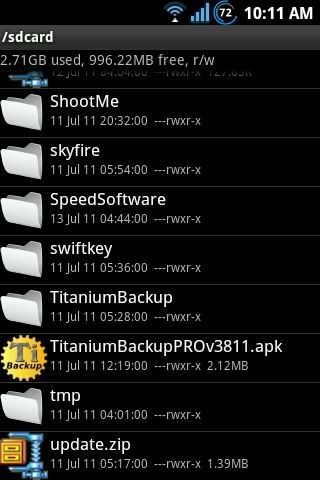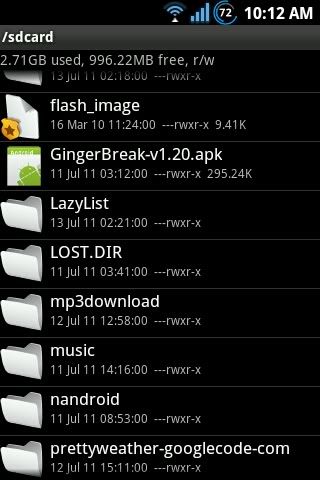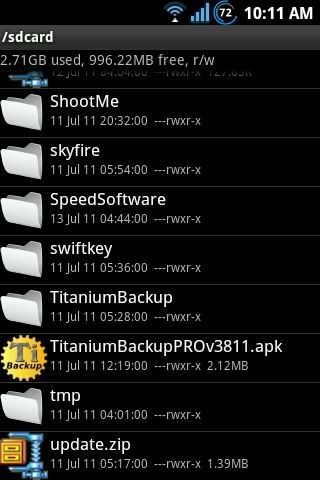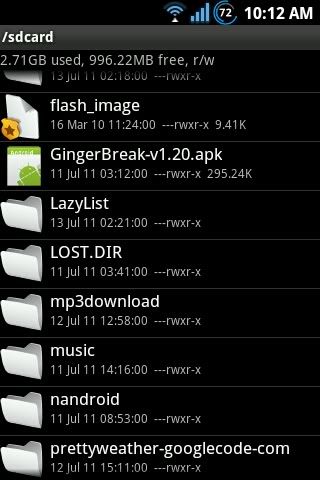With any rom, stock or not, you can always download and use whatever launcher you want to and set it as default, including launcher pro, even though the sense rom comes with ADW. you just download your favorite launcher off the market and configure away.
As for the rest of the theme, the icons are pretty much the same as Sense from what I've seen, although I'm sure there may be a few differences. The notifications/status bar will be similar, although nothing in this world is perfect. I think it looks good.
If you want to create your own custom theme, visit here:
UOT Kitchen. There's a how-to link on the site and everything.
And as for the clock, your best bet is to ask Joneidy since he put the rom together.