The only way I know of to check that is this: Menu>>Preferences>>Advanced Settings>>Show Memory Usage.
And it puts the number on top of the screen. Right now it shows 11,877kb, but when I open the dialer it goes away, so I can't tell if it jumps up or not. Is there another way?
Menu->Preferences from home are the preferences for Launcher Pro (I believe that you are using LP), and this is telling you how much RAM LauncherPro is using. If you want to know how much RAM is available, I usually use the app System Panel myself, but there are a number of ways to see it. I think that it's somewhere in menu->settings->about phone.
Upvote
0

 Where are you executing this command? I'm running xtrSENSE 4.6 and perhaps things are different with that ROM? Anyway, the Memory Status widget I mentioned earlier is convenient since it can sit right on a home screen. And by the way, 11M does not sound like a lot unless this is just the size of an app or something...
Where are you executing this command? I'm running xtrSENSE 4.6 and perhaps things are different with that ROM? Anyway, the Memory Status widget I mentioned earlier is convenient since it can sit right on a home screen. And by the way, 11M does not sound like a lot unless this is just the size of an app or something...
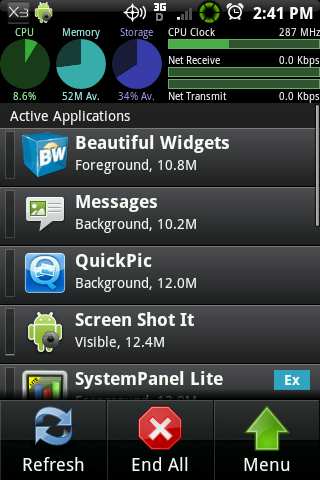
 I think that with a couple others is why my phone has been sooooo laggy.
I think that with a couple others is why my phone has been sooooo laggy.





