Disclaimer: I peronally test my stuff on my own phone to make sure it works but every phone even same kind are different and I am in no way responsible for any damages or malfunctions from the use of these. Do not use if you dont know what you are doing!
"Originally Posted by Transfusiionz
Going to test on all roms available for zvd
Confirmed working on #2 V1.7
LD-LG Works but some icons aren't themed and it remains slide up to unlock.
Broken Out also works but some icons are still stock.
Any other roms?"
GENERAL THANKS: PlayfulGod, V SuperUser V, ShinySide, MrPNUT, & lDrifta
EXTRA SPECIAL THANKS:
* Heavyweightgd6 - for the suggestion to also theme the in-call dialer
* Transfusiionz - for spotting the typos in my theme as well as testing on other roms
* ShinySide - thanks for the support and suggestions your help was critical to getting the backgrounds black in some apps.
* V SuperUser V - Your very awesome settings menu!
* lDrifta - for allowing me to change the colors up on his keyboard and include it.
Please read carefully and follow directions its pretty simple but there are three zips one to manually install, one to flash, and an optional one it is not necessary to install but if you want to its flashable. If you need help PM me.
Ok, so I cant believe no one has made a theme for black plague specifically. And I thought what better for a theme for that ROM than one for the biggest companies responsible for virus outbreaks! So yes this is the Umbrella Corp theme I have dubbed E-Virus (Esteem-Virus) (like t-virus! shouts to all muh gamerz out there, lol) Ok so anyways, I gave this theme a Cyanogen Mod style notification dropdown with the Umbrella logo and centered text (also themed the notification music player to match). Statusbar themed to a hybrid Umbrella/Google Play flavor. My statusbar icons from Neon Red theme. Power menu icons themed! Umbrella spinning loading logo. ICS fonts. ICS style phone dialer (with in call dialer themed as well). NO PRIVACY ICON. ICS style settings menu with theme matched icons. This will also install ICS style systems sounds (some), ringtones, notifications, and alarms (they were obtained from root toolbox...no not rom toolbox). SOME ICS style icons. Integrated several Umbrella wallpapers right into the stock picker. LG Home themed. LG keyboard themed. LG-Contacts themed with black backgrounds. Power Control Widget themed. Digital Clock Widget themed. MMS (text messaging) is themed (black backgrounds? Oh yeah!). One awesome boot animation!
So yes this is the Umbrella Corp theme I have dubbed E-Virus (Esteem-Virus) (like t-virus! shouts to all muh gamerz out there, lol) Ok so anyways, I gave this theme a Cyanogen Mod style notification dropdown with the Umbrella logo and centered text (also themed the notification music player to match). Statusbar themed to a hybrid Umbrella/Google Play flavor. My statusbar icons from Neon Red theme. Power menu icons themed! Umbrella spinning loading logo. ICS fonts. ICS style phone dialer (with in call dialer themed as well). NO PRIVACY ICON. ICS style settings menu with theme matched icons. This will also install ICS style systems sounds (some), ringtones, notifications, and alarms (they were obtained from root toolbox...no not rom toolbox). SOME ICS style icons. Integrated several Umbrella wallpapers right into the stock picker. LG Home themed. LG keyboard themed. LG-Contacts themed with black backgrounds. Power Control Widget themed. Digital Clock Widget themed. MMS (text messaging) is themed (black backgrounds? Oh yeah!). One awesome boot animation!  And dont forget my super sweet fire & ice lock screen. Also below there is an additional MOD that will take off the statusbar clock. I also added a few extra random ringtones and notifications (most from Zedge)! Those are the main things I can think of right now. Dont believe that it has all this!? Look:
And dont forget my super sweet fire & ice lock screen. Also below there is an additional MOD that will take off the statusbar clock. I also added a few extra random ringtones and notifications (most from Zedge)! Those are the main things I can think of right now. Dont believe that it has all this!? Look:
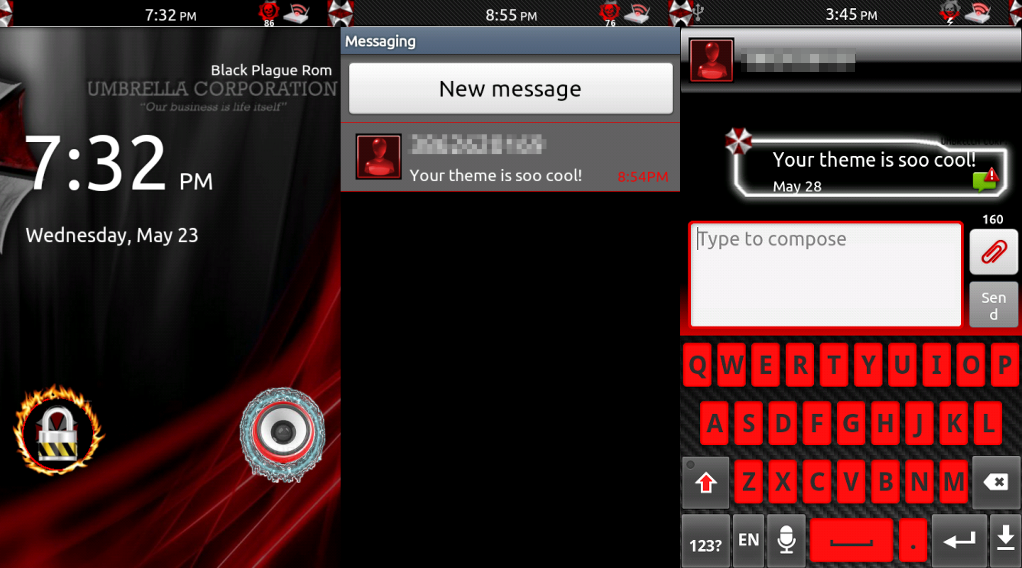



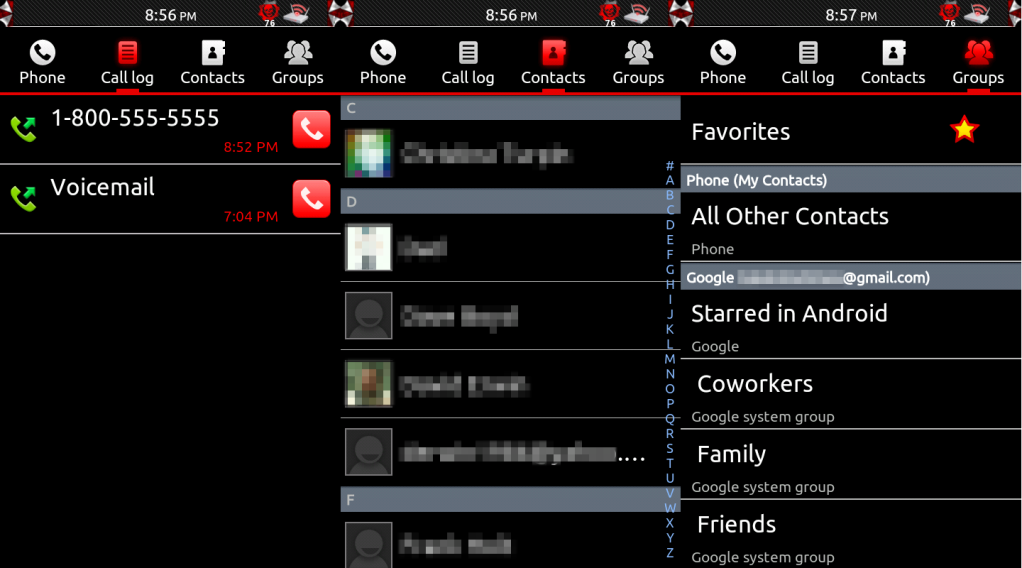
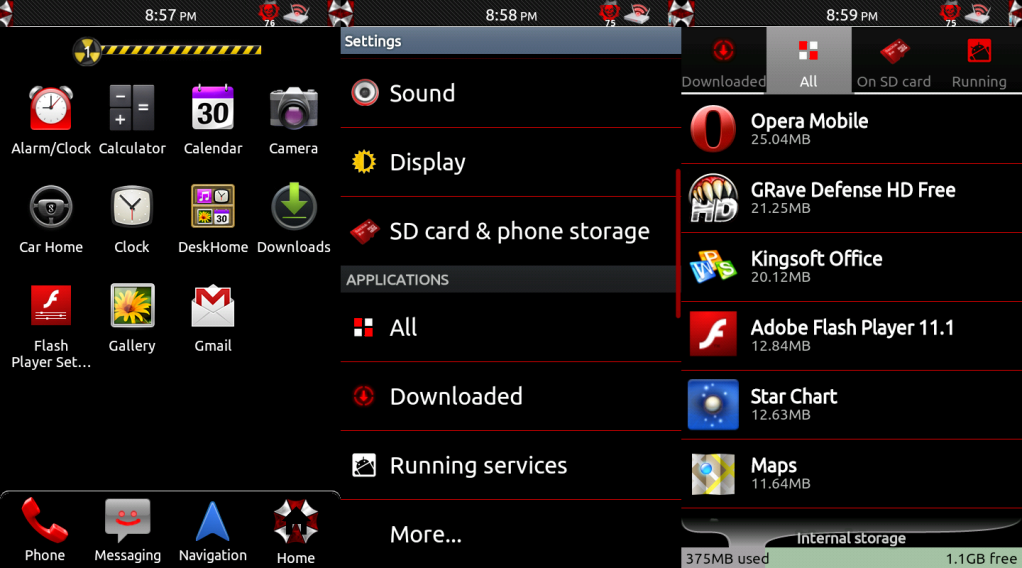
INSTALL INSTRUCTIONS:
1. DO NOT TRY TO FLASH THIS!!! It wont work! In order to install this you must use something like root explorer or rom toolbox lite (free) to unzip the file (eri.xml) and copy it then paste it in /data/ (not in the system folder before that. The main area. There is another data folder inside data /data/data/ but dont put it there either.) This will get rid of the Metro PCS text so you can better see the ROM/Theme your sporting!
ERI.zip
2. This is the flashable theme. TO INSTALL REBOOT TO RECOVERY WIPE CACHE AND WIPE DALVIK THEN FLASH EVIRUS ZIP AND REBOOT! Please note that all updates below are included in this. Here ya go, ENJOY!! (Once the theme is installed if you'd like to use the matching keyboard long press on any blank textfield and press input method and then press LG Keyboard):
EVirus Theme for Black Plauge
3. THIS IS AN OPTIONAL MOD. (Also I want to note that this does NOT "hide" the clock by coloring it, it will remove it and the date remains. This should also save some battery but likely very little.) This will remove the clock on the statusbar. Really not much else to say about it other than I know some people will want this and some wont so I left it up to you. If you do it and decide you dont like it don't worry! Just reflash the theme (wiping cache and dalvik first of course) and it will be back! TO INSTALL REBOOT TO RECOVERY WIPE CACHE AND WIPE DALVIK THEN FLASH ANTICLOCK ZIP AND REBOOT! Link below the pic:

ANTISTATUSBARCLOCK.zip
CHANGELOG:
UPDATE #1
Thanks to Heavyweightgd6 for pointing out this needed to be done! This is an update for the in-call dialer. I realized there was a typo in the logo so i fixed that and slightly edited the background some.
UPDATE #2 (MAJOR THANKS TO SHINYSIDE) Ok here is the second update! Some typo and graphic corrections. I cleaned up the messaging boxes in the Mms, changed all background and text colors, and I would like to change the emoticons some (tell me below if you guys would rather have character faces from resident evil, more/better zombie smileys, have them all matched to the regular smileys I put in it, or have the stock smileys).
UPDATE #3 (Thanks again to ShinySide) Statusbar matched to google plays header bar. Power menu Icons changed. Tweaked a few Settings menu icons. Black background and theme matched LG-Contacts. Some typo corrections.
UPDATE #4 (Thanks to lDrifta) Added optional MOD for no statusbar clock (I have mixed feelings on this I'm still trying to decide if I like it or not myself. Looks good on the home screen but when you go into an app you lose knowing what time it is sooo....idk). Changed notification toggles to a red ICS style. And I added some emoticons to the MMS. I have themed the LG keyboard based off of the one in lDrifta's LD-LG ROM. Also I noticed that the WiFi statusbar icon would never show full strength so I fixed that!
Also I noticed that the WiFi statusbar icon would never show full strength so I fixed that!  Ive got the text in the notification drop down where it says notifications/ongoing to black and I've centered it and the music players text to black. I didnt like the signal strength meter in that statusbar so I changed that to something a little simpler. Ive fixed the contacts in call log the group text (where you have multiple calls for one number) parent item was black text and I changed it to white. Also added these ringtones and notifications to the system (remember if you dont like any ringtones or notifications be it stock, the ics ones, or these new ones then use root explorer and go to system/media/audio/ and delete them! I tried to put as much variety in them as possible so hopefully everyone can find at least one they like.
Ive got the text in the notification drop down where it says notifications/ongoing to black and I've centered it and the music players text to black. I didnt like the signal strength meter in that statusbar so I changed that to something a little simpler. Ive fixed the contacts in call log the group text (where you have multiple calls for one number) parent item was black text and I changed it to white. Also added these ringtones and notifications to the system (remember if you dont like any ringtones or notifications be it stock, the ics ones, or these new ones then use root explorer and go to system/media/audio/ and delete them! I tried to put as much variety in them as possible so hopefully everyone can find at least one they like.
*WHATS NEXT?* I started knitpicking this theme and changing so many little things about I decided to leave it as it is because everyone seemed happy with it and I needed to stop before it became something completely different...lol. So the answer to whats next? Nothing. Enjoy!
Hope you enjoy this!
Spotted something wrong? Bug, messed up graphic, weird text? Let me know! Send me a PM or post here. Suggestions!? You ask I deliver! Just send me a PM!
Just send me a PM!
Thanks for everyones support! arty:
arty:
"Originally Posted by Transfusiionz
Going to test on all roms available for zvd

Confirmed working on #2 V1.7
LD-LG Works but some icons aren't themed and it remains slide up to unlock.
Broken Out also works but some icons are still stock.
Any other roms?"
GENERAL THANKS: PlayfulGod, V SuperUser V, ShinySide, MrPNUT, & lDrifta
EXTRA SPECIAL THANKS:
* Heavyweightgd6 - for the suggestion to also theme the in-call dialer
* Transfusiionz - for spotting the typos in my theme as well as testing on other roms
* ShinySide - thanks for the support and suggestions your help was critical to getting the backgrounds black in some apps.
* V SuperUser V - Your very awesome settings menu!
* lDrifta - for allowing me to change the colors up on his keyboard and include it.
Please read carefully and follow directions its pretty simple but there are three zips one to manually install, one to flash, and an optional one it is not necessary to install but if you want to its flashable. If you need help PM me.
Ok, so I cant believe no one has made a theme for black plague specifically. And I thought what better for a theme for that ROM than one for the biggest companies responsible for virus outbreaks!
 So yes this is the Umbrella Corp theme I have dubbed E-Virus (Esteem-Virus) (like t-virus! shouts to all muh gamerz out there, lol) Ok so anyways, I gave this theme a Cyanogen Mod style notification dropdown with the Umbrella logo and centered text (also themed the notification music player to match). Statusbar themed to a hybrid Umbrella/Google Play flavor. My statusbar icons from Neon Red theme. Power menu icons themed! Umbrella spinning loading logo. ICS fonts. ICS style phone dialer (with in call dialer themed as well). NO PRIVACY ICON. ICS style settings menu with theme matched icons. This will also install ICS style systems sounds (some), ringtones, notifications, and alarms (they were obtained from root toolbox...no not rom toolbox). SOME ICS style icons. Integrated several Umbrella wallpapers right into the stock picker. LG Home themed. LG keyboard themed. LG-Contacts themed with black backgrounds. Power Control Widget themed. Digital Clock Widget themed. MMS (text messaging) is themed (black backgrounds? Oh yeah!). One awesome boot animation!
So yes this is the Umbrella Corp theme I have dubbed E-Virus (Esteem-Virus) (like t-virus! shouts to all muh gamerz out there, lol) Ok so anyways, I gave this theme a Cyanogen Mod style notification dropdown with the Umbrella logo and centered text (also themed the notification music player to match). Statusbar themed to a hybrid Umbrella/Google Play flavor. My statusbar icons from Neon Red theme. Power menu icons themed! Umbrella spinning loading logo. ICS fonts. ICS style phone dialer (with in call dialer themed as well). NO PRIVACY ICON. ICS style settings menu with theme matched icons. This will also install ICS style systems sounds (some), ringtones, notifications, and alarms (they were obtained from root toolbox...no not rom toolbox). SOME ICS style icons. Integrated several Umbrella wallpapers right into the stock picker. LG Home themed. LG keyboard themed. LG-Contacts themed with black backgrounds. Power Control Widget themed. Digital Clock Widget themed. MMS (text messaging) is themed (black backgrounds? Oh yeah!). One awesome boot animation!  And dont forget my super sweet fire & ice lock screen. Also below there is an additional MOD that will take off the statusbar clock. I also added a few extra random ringtones and notifications (most from Zedge)! Those are the main things I can think of right now. Dont believe that it has all this!? Look:
And dont forget my super sweet fire & ice lock screen. Also below there is an additional MOD that will take off the statusbar clock. I also added a few extra random ringtones and notifications (most from Zedge)! Those are the main things I can think of right now. Dont believe that it has all this!? Look: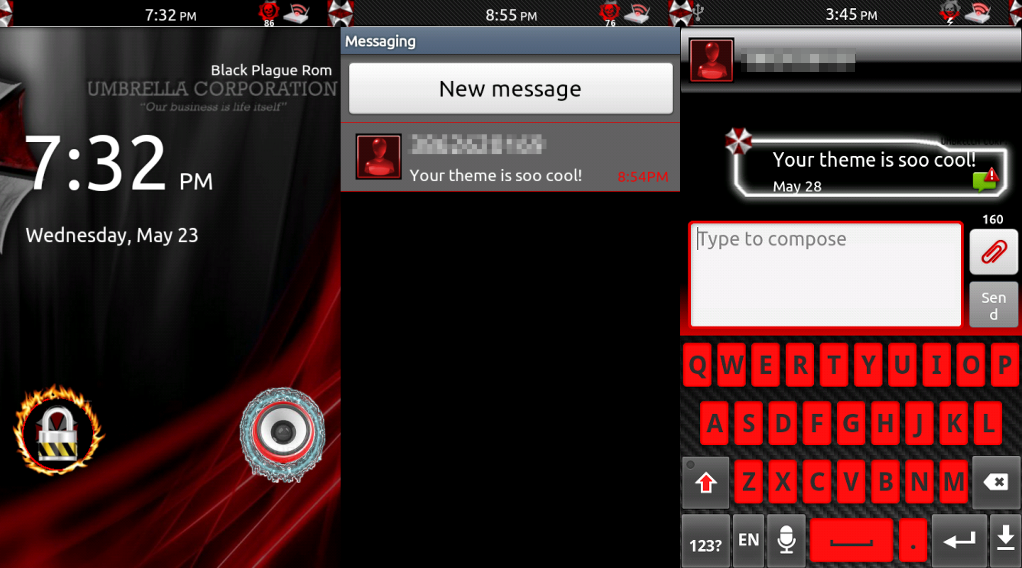



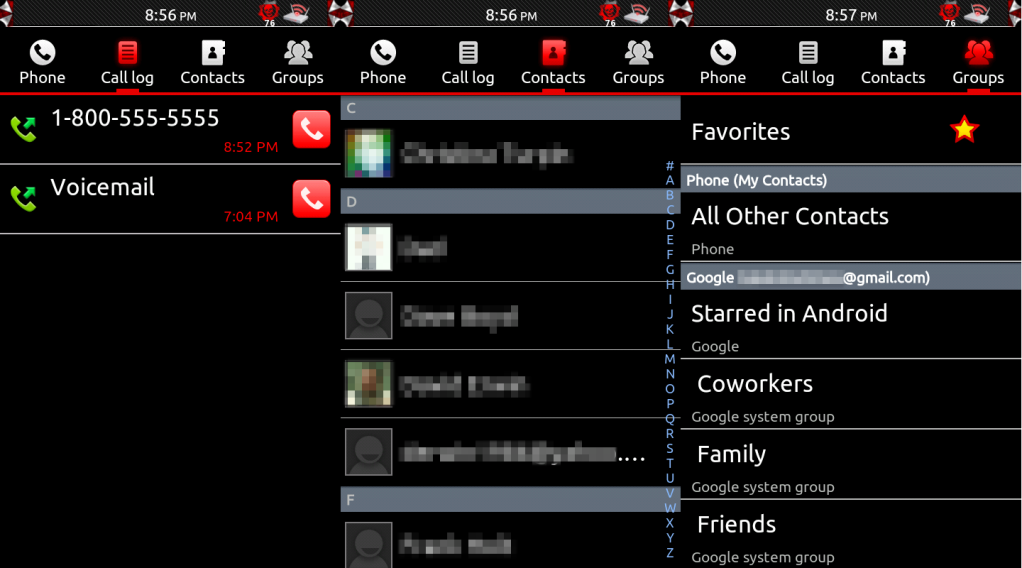
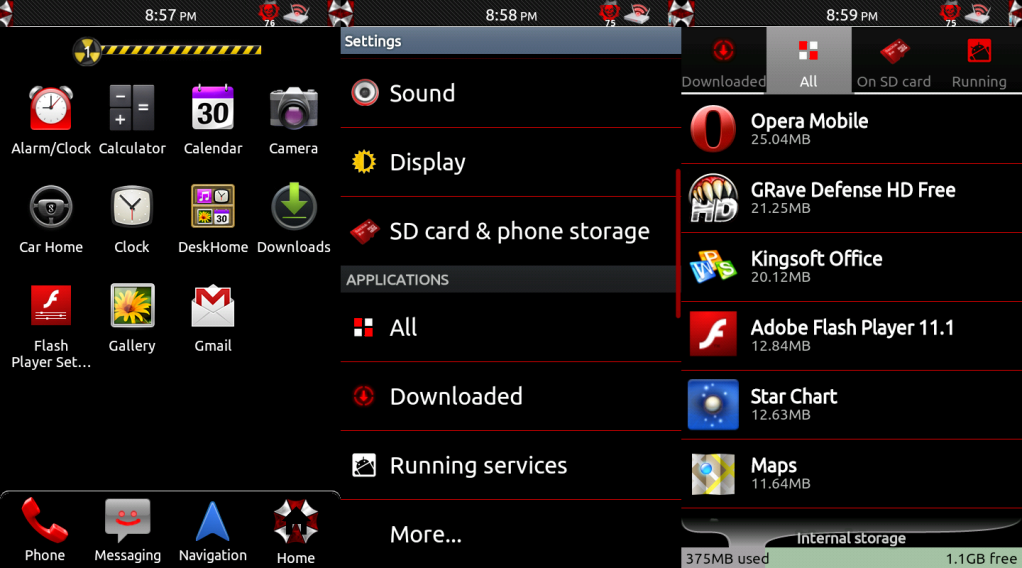
INSTALL INSTRUCTIONS:
1. DO NOT TRY TO FLASH THIS!!! It wont work! In order to install this you must use something like root explorer or rom toolbox lite (free) to unzip the file (eri.xml) and copy it then paste it in /data/ (not in the system folder before that. The main area. There is another data folder inside data /data/data/ but dont put it there either.) This will get rid of the Metro PCS text so you can better see the ROM/Theme your sporting!

ERI.zip
2. This is the flashable theme. TO INSTALL REBOOT TO RECOVERY WIPE CACHE AND WIPE DALVIK THEN FLASH EVIRUS ZIP AND REBOOT! Please note that all updates below are included in this. Here ya go, ENJOY!! (Once the theme is installed if you'd like to use the matching keyboard long press on any blank textfield and press input method and then press LG Keyboard):
EVirus Theme for Black Plauge
3. THIS IS AN OPTIONAL MOD. (Also I want to note that this does NOT "hide" the clock by coloring it, it will remove it and the date remains. This should also save some battery but likely very little.) This will remove the clock on the statusbar. Really not much else to say about it other than I know some people will want this and some wont so I left it up to you. If you do it and decide you dont like it don't worry! Just reflash the theme (wiping cache and dalvik first of course) and it will be back! TO INSTALL REBOOT TO RECOVERY WIPE CACHE AND WIPE DALVIK THEN FLASH ANTICLOCK ZIP AND REBOOT! Link below the pic:

ANTISTATUSBARCLOCK.zip
CHANGELOG:
UPDATE #1
Thanks to Heavyweightgd6 for pointing out this needed to be done! This is an update for the in-call dialer. I realized there was a typo in the logo so i fixed that and slightly edited the background some.
UPDATE #2 (MAJOR THANKS TO SHINYSIDE) Ok here is the second update! Some typo and graphic corrections. I cleaned up the messaging boxes in the Mms, changed all background and text colors, and I would like to change the emoticons some (tell me below if you guys would rather have character faces from resident evil, more/better zombie smileys, have them all matched to the regular smileys I put in it, or have the stock smileys).
UPDATE #3 (Thanks again to ShinySide) Statusbar matched to google plays header bar. Power menu Icons changed. Tweaked a few Settings menu icons. Black background and theme matched LG-Contacts. Some typo corrections.
UPDATE #4 (Thanks to lDrifta) Added optional MOD for no statusbar clock (I have mixed feelings on this I'm still trying to decide if I like it or not myself. Looks good on the home screen but when you go into an app you lose knowing what time it is sooo....idk). Changed notification toggles to a red ICS style. And I added some emoticons to the MMS. I have themed the LG keyboard based off of the one in lDrifta's LD-LG ROM.
 Also I noticed that the WiFi statusbar icon would never show full strength so I fixed that!
Also I noticed that the WiFi statusbar icon would never show full strength so I fixed that!  Ive got the text in the notification drop down where it says notifications/ongoing to black and I've centered it and the music players text to black. I didnt like the signal strength meter in that statusbar so I changed that to something a little simpler. Ive fixed the contacts in call log the group text (where you have multiple calls for one number) parent item was black text and I changed it to white. Also added these ringtones and notifications to the system (remember if you dont like any ringtones or notifications be it stock, the ics ones, or these new ones then use root explorer and go to system/media/audio/ and delete them! I tried to put as much variety in them as possible so hopefully everyone can find at least one they like.
Ive got the text in the notification drop down where it says notifications/ongoing to black and I've centered it and the music players text to black. I didnt like the signal strength meter in that statusbar so I changed that to something a little simpler. Ive fixed the contacts in call log the group text (where you have multiple calls for one number) parent item was black text and I changed it to white. Also added these ringtones and notifications to the system (remember if you dont like any ringtones or notifications be it stock, the ics ones, or these new ones then use root explorer and go to system/media/audio/ and delete them! I tried to put as much variety in them as possible so hopefully everyone can find at least one they like. *WHATS NEXT?* I started knitpicking this theme and changing so many little things about I decided to leave it as it is because everyone seemed happy with it and I needed to stop before it became something completely different...lol. So the answer to whats next? Nothing. Enjoy!

Hope you enjoy this!
Spotted something wrong? Bug, messed up graphic, weird text? Let me know! Send me a PM or post here. Suggestions!? You ask I deliver!
 Just send me a PM!
Just send me a PM!Thanks for everyones support!
 arty:
arty:








