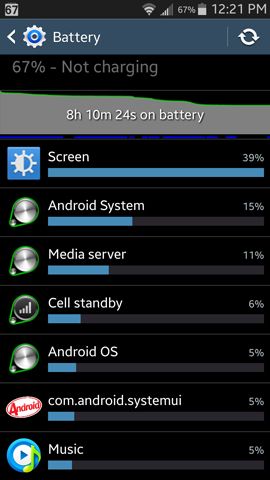Yea, I understand. You were using the free version. You said you could not freeze apps with it. Of course you cant. Hence my comment. Why not donate? Did you think you could with the free one? I see your a new member. Maybe it was just inexperience?
What I do know for a fact is link2sd has been messed up for some time now. All you have to do is visit the xda forum and read how many angry posts there are about it. I used that app for a fdw years and own the plus version. With ths release of jb. The app went south and caused alot of disasters for people. There is plenty of proof there of this. I dont have a problem with that as I was able to recover with backup. I do have a problem with no e mail reply from dev and no reply on his own thread. Thats just wrong. You dont ignore people who have supported you. To make matters worse. There is a small gang of users that supported this. Reading the posts. Its pretty easy to determine they are all from the same country/region. Now that is really bogus.
Now I read there is a new version and someone there posts that it is working again. Im tempted to install it and try again. But quite frankly. I dont trust any post from that thread any longer.
Since your new and not aware of that issue. Here you go.
[APP][1.6+] Link2SD - XDA Forum I would hate to see anyone here lose thier phone due to that app.