*SIGH*… I finally was able to get my phone rooted. I downloaded the “Tatinium Back Up” app, deleted a few apps, and without noticing  I deleted the contacts app that comes with the phone, so now I’m getting a message that says “The process com.google.process.gapps has stopped unexpectedly. Please try again”.
I deleted the contacts app that comes with the phone, so now I’m getting a message that says “The process com.google.process.gapps has stopped unexpectedly. Please try again”. ... I try rebooting the phone and its still not working
... I try rebooting the phone and its still not working  . Every time I tried to synch my Gmail contacts it says “failed”
. Every time I tried to synch my Gmail contacts it says “failed”
UGH… Can someone please help me… Is there a way to revert this?
Thank you!
 I deleted the contacts app that comes with the phone, so now I’m getting a message that says “The process com.google.process.gapps has stopped unexpectedly. Please try again”.
I deleted the contacts app that comes with the phone, so now I’m getting a message that says “The process com.google.process.gapps has stopped unexpectedly. Please try again”. ... I try rebooting the phone and its still not working
... I try rebooting the phone and its still not working  . Every time I tried to synch my Gmail contacts it says “failed”
. Every time I tried to synch my Gmail contacts it says “failed” UGH… Can someone please help me… Is there a way to revert this?
Thank you!


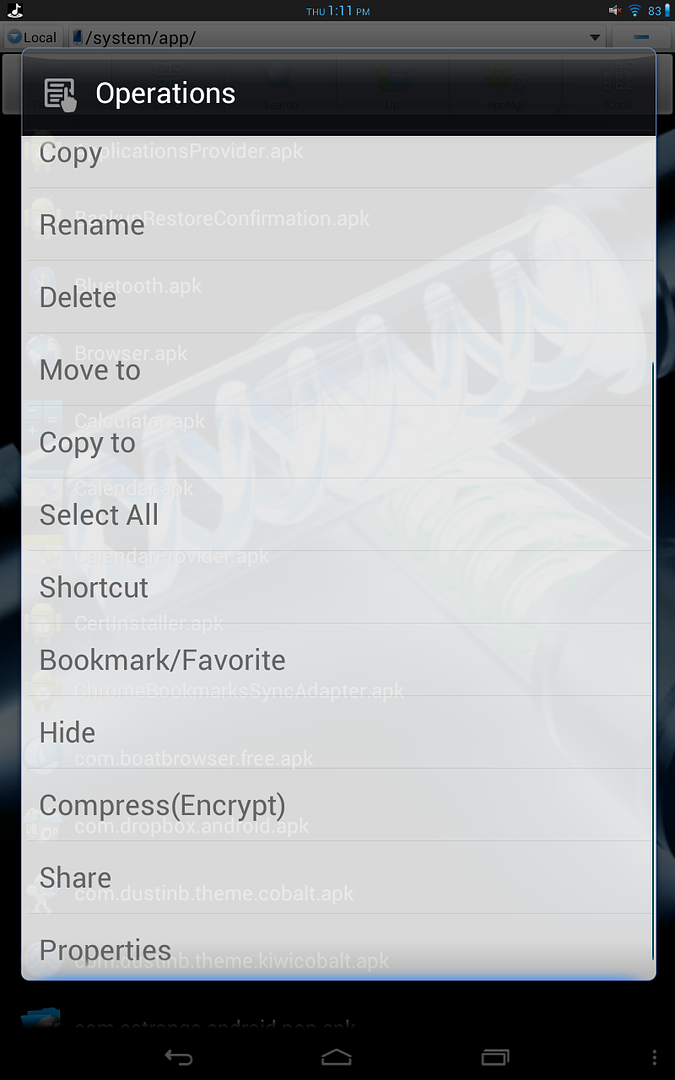
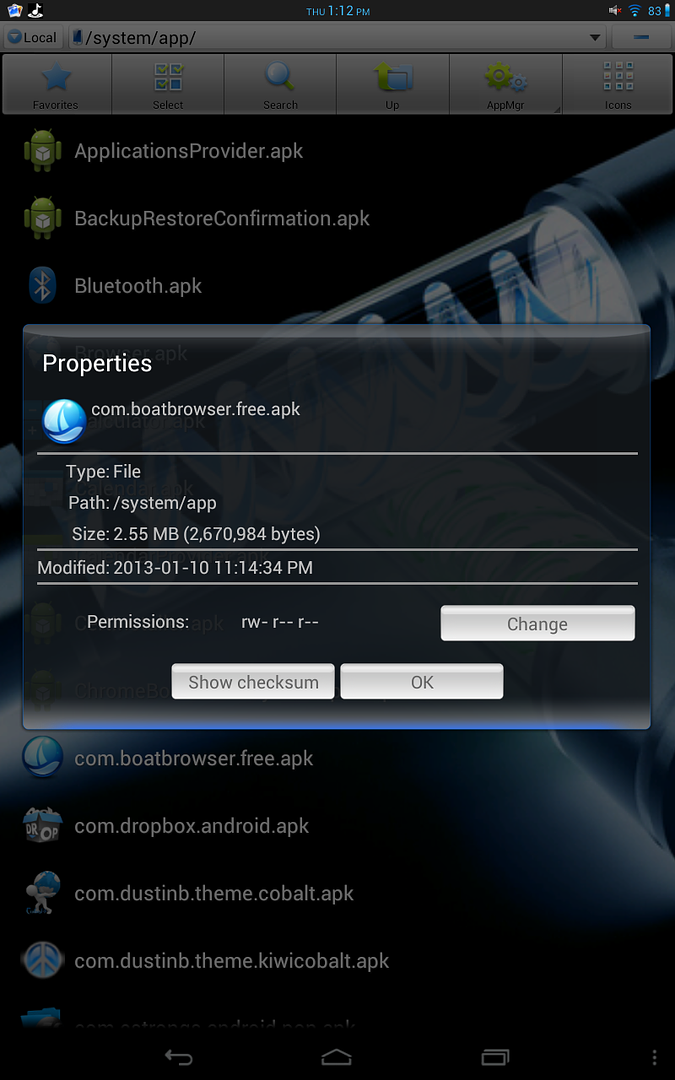
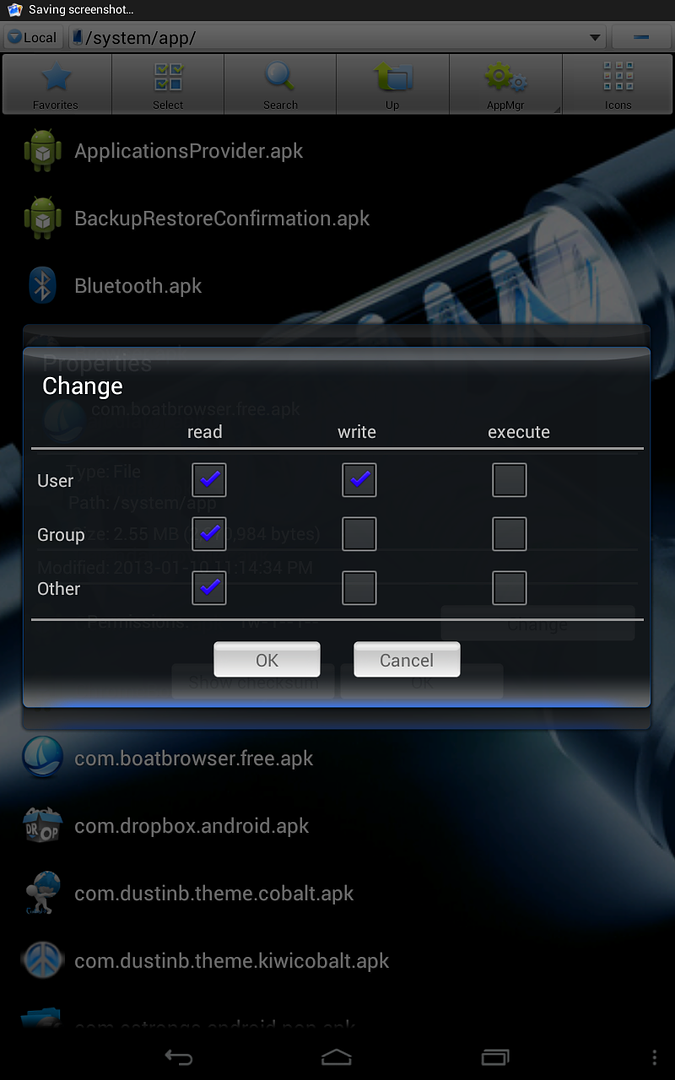




 .... 5 days of this crap....
.... 5 days of this crap.... 





