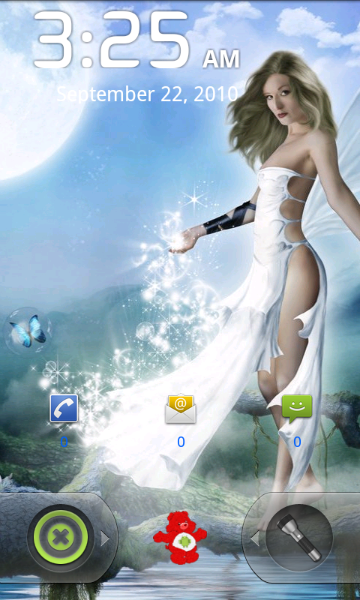I love this app, but I've been experiencing a problem with it lately...
If I have an app opened and the screen goes to sleep, when I wake the phone, I'm taken back to the home screen instead of the open app. My Incredible (running stock 2.2, and the most recent version of WidgetLocker) is rooted, so I'm using the "Root Bypass of Five Seconds" instead of the HomeHelper, and I have LauncerPro set as my default launcher. On the Advance Menu, I have "Always unlock to home" unchecked. If it makes any difference, I also have a security pattern enabled.
As long as I have WidgetLocker enabled, I'm always returned to my home screen instead of the open app. I've tried using Sense instead of LauncherPro, turning off the security pattern, clearing the app's data, and tinkering with all of WidgetLocker's settings - everything to no avail. The only time I'm returned to an open app instead of the home screen is if I have disabled WidgetLocker, and I like this app way too much to disable it.
I can't tell you the exact date when I began experiencing this issue, and I'm unsure if this related to any of the apps on my phone. For what it's worth, here is a
list of apps on my phone.
So, any suggestions? Much appreciated.







 LOL!
LOL!