Thank you to everyone on this thread. I'm really happy with this phone, especially with the extra storage space - thanks to you all! It took me some time to piece it all together, but I successfully implemented this mod coupled with link2SD.
For any other newbies who are trying to puzzle through this, make sure to partition your SD card first, then implement
androidguy1991's workflow, and finally create the link2SD links. Duper1 posted a nice
tutorial on link2SD. Do Step 1 (Partitioning your SD Card), then go through androidguy1991's workflow, and then do Step 2 (Moving apps to SD Cards).



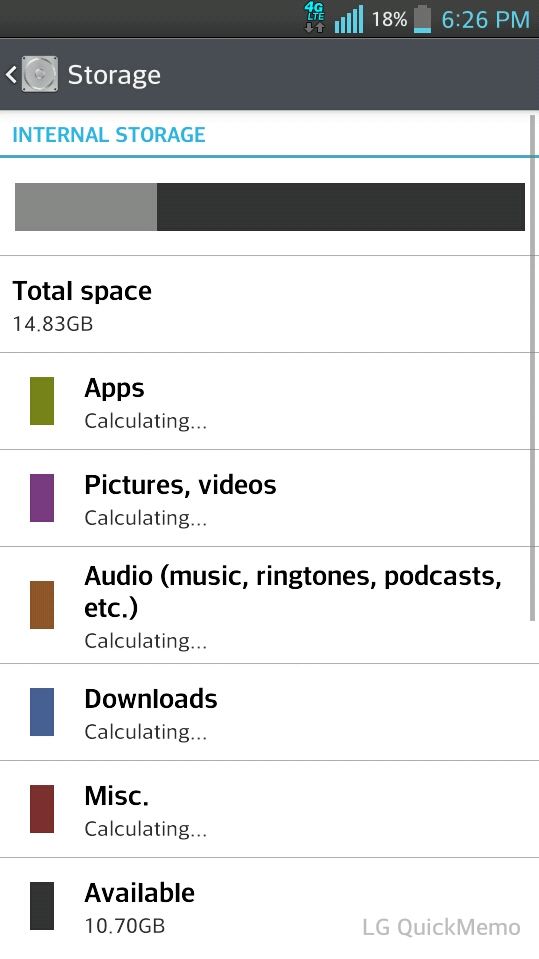
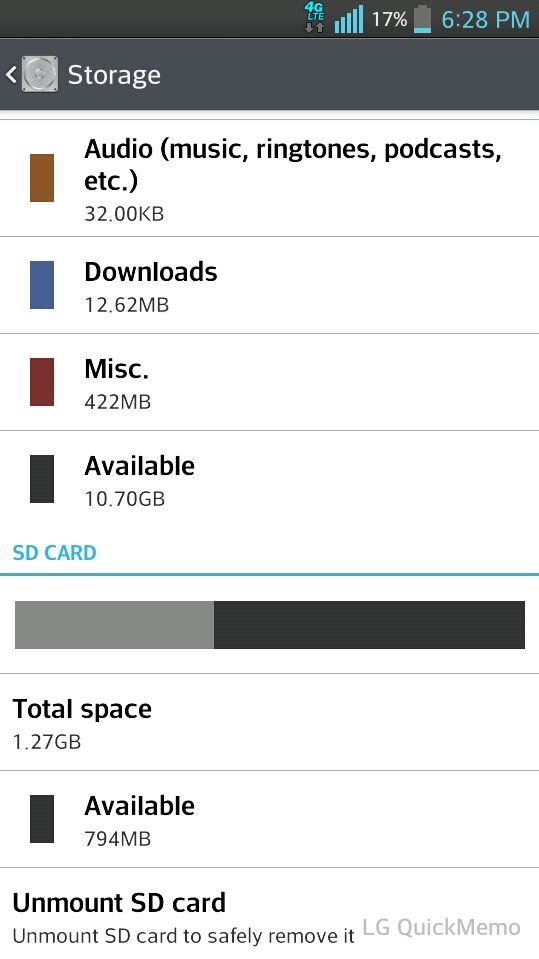
 !!! This is the deciding factor
!!! This is the deciding factor






