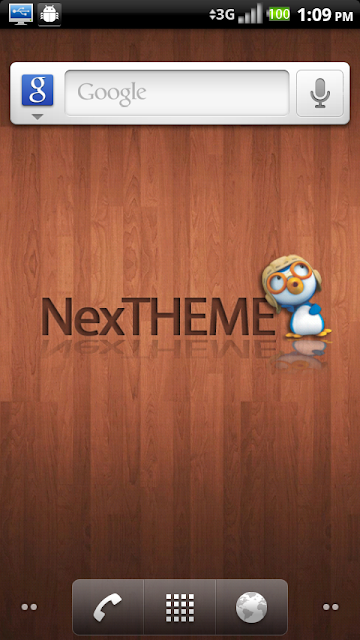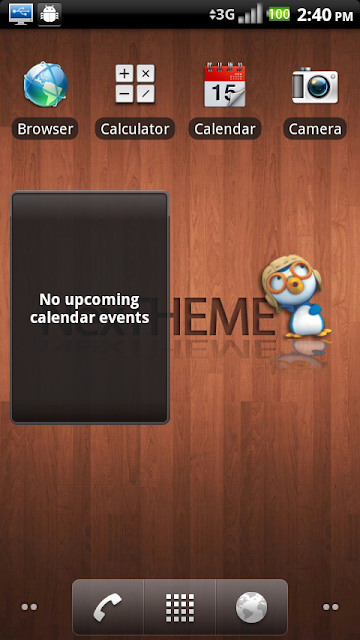Please download this wifi fix
Wifi-Fix.zip
-Installation instructions same as the ROM
--------------------------------------------------------------------------------

ah haha, thanks doomedromance for this awesome photoshop
Changelog
1.0.1 Link - Update.zip compatible w/ SP and CW Recoveries
NexFro101.zip - This has the NexTheme fonts.
NexFro101DF.zip - This has the default Android fonts.
Installation Instructions
Clockwork/ROM Manager:
1. DL the file, place on SD card
2. Fire up ROM manager, install ROM from SD card
SPRecovery
1. DL the file, rename to update.zip, place on SD card
2. Reboot into recovery, install, allow update.zip, install update.zip
Goodies
-Themed w/ DroTheme 2.0r2
-Motorola 600/250 kernel OC'able up to 800MHz
-Battery Percentage (100,80,60,40,20,10)
-Wireless Tethering
-Ringer Widget
-Scripts (see below)
-Themed LauncherPro Beta
-Music Mod by Eliot Stocker (ty Blackdroid for porting to Droid!)
-NexTheme font
Installable .apks - Install with a file manager like ASTRO
Get HTC_IME for Froyo here!
http://www.hallerud.se/htc_ime_jonasl_hires22_27.zip
Get Flash Player from here:
Adobe Flash Player 10.1_10.1.61.68.apk
Scripts to make your life easier
sysrw, sysro - for mounting/unmounting system
cpuinfo
musicmod, origmusic - for switching music apps
rmcalc, rmcarhome, rmcorpcal, rmemail, rmgenie, rmlauncher, rmlp, rmmp3, rmvvm
To run these, download Android Terminal Emulator by Jack Pavlovic, type su, enter. Then the script you wish to use.
Overclock Kernels - thanks to p3droid
How to remove system apps - Warning, you better know what you're doing!
How-To use the Music Mod
BUGS
-Facebook widget cuts off at the very bottom if your friends are verbose (default fonts only)
-your wifi might not work
Reminders
-Have your screen on when you first request 'su' from adb, or else you'll miss the ninja
-Give it some time to restore your apps and then 'cool down'. Took me about an hour before the market decided to stop being molasses. If you're still having issues, go to settings, applications, manage, the all tab, and find market. Then clear the data. It should speed up after initially redownloading its cache.
-Report them bugs
-Download the Froyo baseband, if you'd like (Pete doin' big things, as always )
)
All In One Baseband Update by Pete - Pete - AllDroid Public Board - All In One Baseband Update by Pete - Pete - AllDroid Public Board - Forum
Thanks
-p3droid + MDW crew for releasing frozen goodness
-birdman for optimizing said goodness
-Manup for the awesome DroTheme
-Benny879 for being a guest themer
-And anyone else I may have missed (sorry)
Links (V1.0)
Links *BETA VERSION*
Extra Info, in case you wanted to know
Wifi-Fix.zip
-Installation instructions same as the ROM
--------------------------------------------------------------------------------

ah haha, thanks doomedromance for this awesome photoshop

Changelog
1.0.1 Link - Update.zip compatible w/ SP and CW Recoveries
NexFro101.zip - This has the NexTheme fonts.
NexFro101DF.zip - This has the default Android fonts.
Installation Instructions
Clockwork/ROM Manager:
1. DL the file, place on SD card
2. Fire up ROM manager, install ROM from SD card
SPRecovery
1. DL the file, rename to update.zip, place on SD card
2. Reboot into recovery, install, allow update.zip, install update.zip
Goodies
-Themed w/ DroTheme 2.0r2
-Motorola 600/250 kernel OC'able up to 800MHz
-Battery Percentage (100,80,60,40,20,10)
-Wireless Tethering
-Ringer Widget
-Scripts (see below)
-Themed LauncherPro Beta
-Music Mod by Eliot Stocker (ty Blackdroid for porting to Droid!)
-NexTheme font
Installable .apks - Install with a file manager like ASTRO
Get HTC_IME for Froyo here!
http://www.hallerud.se/htc_ime_jonasl_hires22_27.zip
Get Flash Player from here:
Adobe Flash Player 10.1_10.1.61.68.apk
Scripts to make your life easier
sysrw, sysro - for mounting/unmounting system
cpuinfo
musicmod, origmusic - for switching music apps
rmcalc, rmcarhome, rmcorpcal, rmemail, rmgenie, rmlauncher, rmlp, rmmp3, rmvvm
To run these, download Android Terminal Emulator by Jack Pavlovic, type su, enter. Then the script you wish to use.
Overclock Kernels - thanks to p3droid
0.8(s)-v32kernel.zip
0.9-v32kernel.zip
1.0-v32kernel.zip - Included
1.1-v32kernel.zip - This is actually 1.2GHz
1.25-v32kernel.zip - This is actually 1.1GHz
0.9-v32kernel.zip
1.0-v32kernel.zip - Included
1.1-v32kernel.zip - This is actually 1.2GHz
1.25-v32kernel.zip - This is actually 1.1GHz
How to remove system apps - Warning, you better know what you're doing!
Any app you want to get rid of (Launcher2, EmailGoogle, etc.) can be removed by:
Obviously, replace XXXXX with the app name. You can see all the system apps by:
Code:
su
sysrw
rm /system/app/XXXXX.apk
sync
sysroObviously, replace XXXXX with the app name. You can see all the system apps by:
Code:
su
cd /system/app/
lsHow-To use the Music Mod
For these widgets:
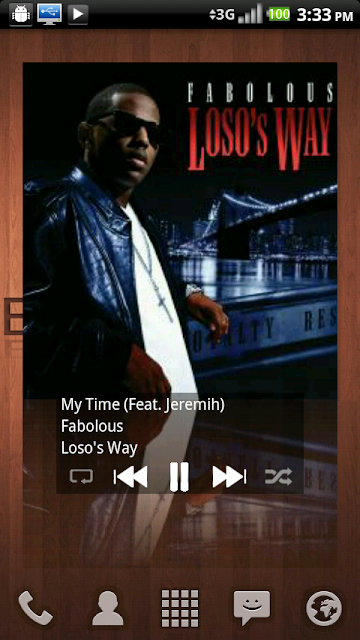
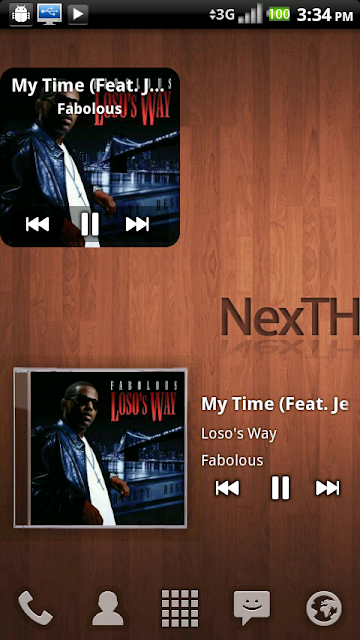
Fire up your terminal emulator:
to switch back to regular:
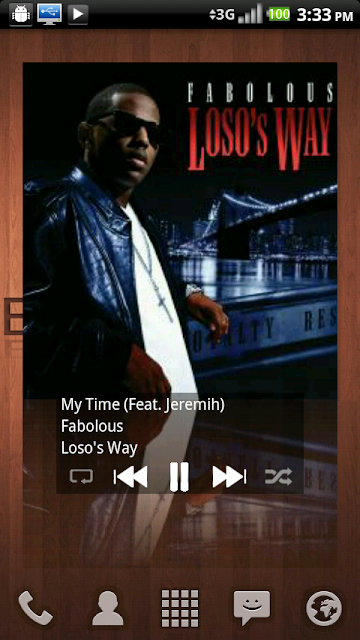
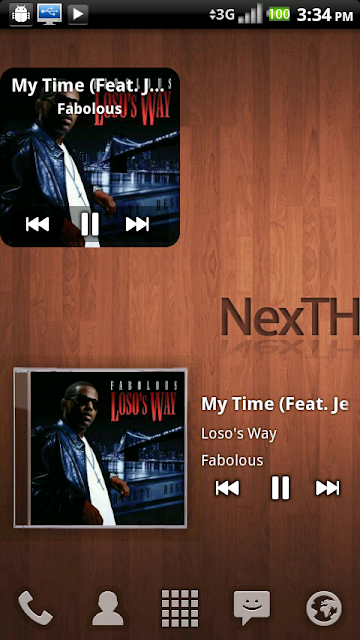
Fire up your terminal emulator:
Code:
su
musicmodto switch back to regular:
Code:
su
origmusicBUGS
-Facebook widget cuts off at the very bottom if your friends are verbose (default fonts only)
-your wifi might not work

Reminders
-Have your screen on when you first request 'su' from adb, or else you'll miss the ninja
-Give it some time to restore your apps and then 'cool down'. Took me about an hour before the market decided to stop being molasses. If you're still having issues, go to settings, applications, manage, the all tab, and find market. Then clear the data. It should speed up after initially redownloading its cache.
-Report them bugs
-Download the Froyo baseband, if you'd like (Pete doin' big things, as always
 )
)All In One Baseband Update by Pete - Pete - AllDroid Public Board - All In One Baseband Update by Pete - Pete - AllDroid Public Board - Forum
Thanks
-p3droid + MDW crew for releasing frozen goodness

-birdman for optimizing said goodness
-Manup for the awesome DroTheme
-Benny879 for being a guest themer

-And anyone else I may have missed (sorry)
Links (V1.0)
Clockwork Nandroids:
W/ nextheme fonts:
NexFroFontsCW.zip
W/ default android fonts:
NexFroCW.zip
SP Recovery Nandroid
W/ nextheme fonts:
nexfrofont-BS-20100608-2222.zip
W/ default android fonts:
nexfro-BS-20100608-1956.zip
CW Install instructions:
SP Install Instructions:
W/ nextheme fonts:
NexFroFontsCW.zip
W/ default android fonts:
NexFroCW.zip
SP Recovery Nandroid
W/ nextheme fonts:
nexfrofont-BS-20100608-2222.zip
W/ default android fonts:
nexfro-BS-20100608-1956.zip
CW Install instructions:
1. unzip the file - there will be a single folder w/ 6 files in it
2. Move the folder to your sdcard/clockworkmod/backup/
3. Reboot into recovery
4. Nandroid, Restore, and select the folder
5. Restore and reboot into NexTheme goodness
2. Move the folder to your sdcard/clockworkmod/backup/
3. Reboot into recovery
4. Nandroid, Restore, and select the folder
5. Restore and reboot into NexTheme goodness
SP Install Instructions:
Extract the zip to the nandroid folder on your sdcard. Dont extract somewhere else and copy there cause it screws up the md5s.
Then boot into recovery and do advanced restore and choose the backup you downloaded
Then boot into recovery and do advanced restore and choose the backup you downloaded
Links *BETA VERSION*
Clockwork Recovery Nandroid
2010-06-07.00.34.30.zip
SP Recovery Nandroid - Thanks OMJ!
BDS-20100607-1443.zip
2010-06-07.00.34.30.zip
SP Recovery Nandroid - Thanks OMJ!
BDS-20100607-1443.zip
Extra Info, in case you wanted to know
Themed:
-Browser
-Calculator
-Calendar
-Camera
-Contacts
-Phone
-Clock
-Email
-Facebook
-Gallery
-News & Weather
-Gmail
-Maps
-Mms
-Music
-Settings
-Superuser
-Talk
-Market
-Android Keyboard
-YouTube
-LauncherPro Beta
Added:
-NexTheme Font
-Wireless Tethering
-Ringer Widget
-mounting scripts
-battery percentage
-Browser
-Calculator
-Calendar
-Camera
-Contacts
-Phone
-Clock
-Gallery
-News & Weather
-Gmail
-Maps
-Mms
-Music
-Settings
-Superuser
-Talk
-Market
-Android Keyboard
-YouTube
-LauncherPro Beta
Added:
-NexTheme Font
-Wireless Tethering
-Ringer Widget
-mounting scripts
-battery percentage