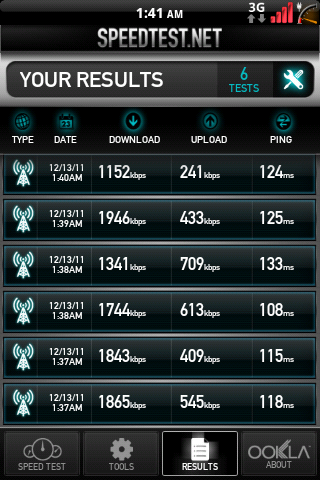debugging check, dm mode check, cdma wrkshp open check, found com port check (com prt 9), but when i try to connect i get a pop up message that says com9 available in registered version only! is there a way to change com port or am i just f'ed.
go to device manager look under ports and double click on the samsung usb diagnostic serial port. go to port settings, then advance. a window should popup with the ability to change the com port. switch to a port below 9 and thats not in use.
Upvote
0