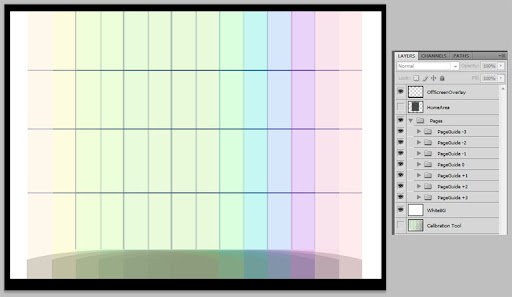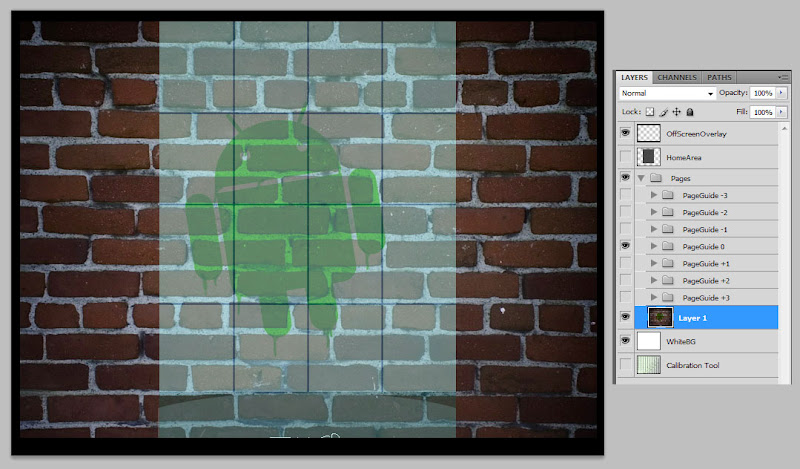Hey guys, just got my HTC Hero (Sprint) this past Sunday, and I'm loving it. A good friend got the G1 the week it came out and I knew I wanted to wait until Android advanced and new handsets came out before I would jump in. I never wanted to get anywhere near an iPhone.I'm loving the Hero and I have little Droid envy. I'd prefer the faster processor, and higher rez screen, but I'm not a fan of the design of the phone itself. I am just looking forward to getting 2.0 (or even 1.6) on the Hero.
blahblahblah...
I tend to make all my own wallpapers - first for my desktops, going back to Photoshop 4, and then my PocketPCs and now Smartphones. The wall I have on my phone right now is "private", as most of my walls tend to be, but I have made one wall so far to share. There WILL be more.
My walls will be made for Heros and Sense UI, but that doesnt mean they cant be used by other phones - it's just that I design with the SenseUI's "Phone Arch" at the bottom in mind. Also, I put a "RebelGFX" logo under the phone arch. It should also be hidden under the normal Android square thingy, but honestly, I'm not sure. If you like a wall and want to use it and also want to retouch the logo off - go ahead. It's your phone, do what you want. I just ask that you dont remove the logo and then repost the wall anywhere. Not cool.
Also, my walls are higher res - 800x600 - instead of 640x480. From a few tests, the minor increase in resolution does result in a nicer image, and it allows the use on higher res phones. For those that haven't used 800x600 instead of 640x480 - it works just fine and you dont have to do anything special.
Also, keep in mind that I am very new to this phone and have only begun to play with it, so I am very much a newb.
More to follow. Enjoy. And feel free to give feedback.
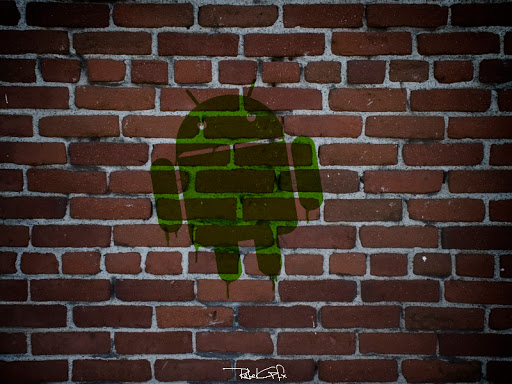
Please let me know if embedded images dont show up.
blahblahblah...
I tend to make all my own wallpapers - first for my desktops, going back to Photoshop 4, and then my PocketPCs and now Smartphones. The wall I have on my phone right now is "private", as most of my walls tend to be, but I have made one wall so far to share. There WILL be more.
My walls will be made for Heros and Sense UI, but that doesnt mean they cant be used by other phones - it's just that I design with the SenseUI's "Phone Arch" at the bottom in mind. Also, I put a "RebelGFX" logo under the phone arch. It should also be hidden under the normal Android square thingy, but honestly, I'm not sure. If you like a wall and want to use it and also want to retouch the logo off - go ahead. It's your phone, do what you want. I just ask that you dont remove the logo and then repost the wall anywhere. Not cool.
Also, my walls are higher res - 800x600 - instead of 640x480. From a few tests, the minor increase in resolution does result in a nicer image, and it allows the use on higher res phones. For those that haven't used 800x600 instead of 640x480 - it works just fine and you dont have to do anything special.
Also, keep in mind that I am very new to this phone and have only begun to play with it, so I am very much a newb.
More to follow. Enjoy. And feel free to give feedback.
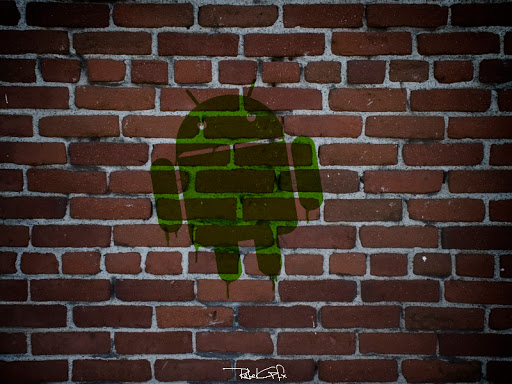
Please let me know if embedded images dont show up.