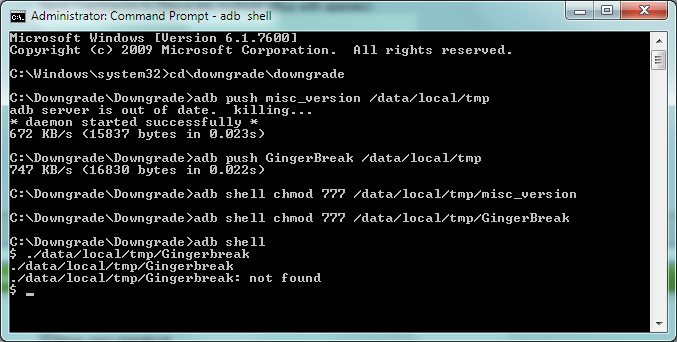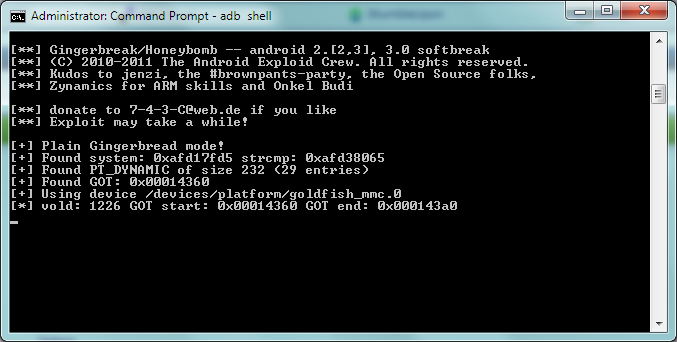It doesn't eat battery at all, certainly not on my handset or the other half's.
If you have data on permanently and you activate the phone finder online, it will switch GPS on for you, giving a more accurate location for your phone. As far as I'm aware, if GPS was off, Sense just used Wireless Networks. It will also send you an email with the GPS coordinates of your device.
The only thing you can't do with the free version is lock and wipe your device. If you want your device locked, you can install ES Security Manager which allows you to lock your device via text message, you can also set it up to send a backup of your contacts/SMS and pics. You need a gmail account to do so though.
Thanks El P... you're full of useful info, aren't you!?!!
I think I will get Lookout then... Cheers again mate!!

Upvote
0