Note - The original backup Sprintorious was built from was borked. I have rebuilt with a new backup from NolanUmar, thanks! Please do a complete backup before testing. New download file is 0.1.4
Introducing Sprintorious ROM!
Introducing Sprintorious ROM!
A deodexed and optimized version of the stock goghspr firmware
for the Galaxy Victory Sprint (rooted only).
for the Galaxy Victory Sprint (rooted only).
Important - Sprintorious is currently being released as an update without the complete firmware package, which means you must be on the stock rooted firmware (JB stock), or Spintorious, before flashing Spintorious!
Do NOT wipe system or data partitions when flashing!
Note- If you have the ext2int app or one like it installed (links2sd, etc), uninstall the app before flashing!
Note 2 -- Requesting any kernel devs who would like to pack their kernel with Sprintorious, please PM me a link to the boot.img, and THANK YOU!
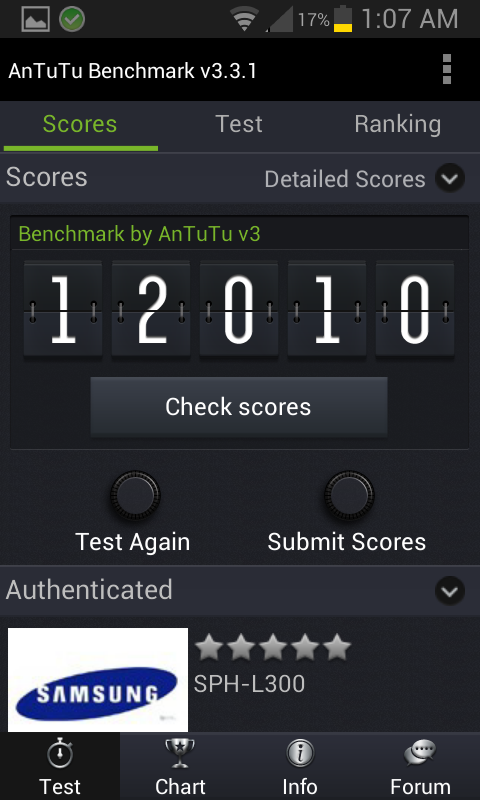
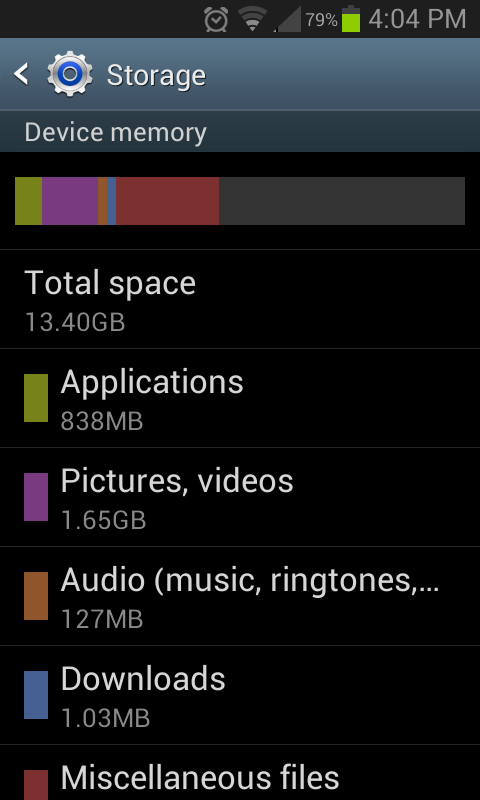
Note - Current screencaps taken from a VirginMobile Victory
running Victorious ROM and RedSpot Uncapped kernel.
Please post a screencap on a Sprint Victory running Sprintorious and your favorite kernel.
WARNING!!! Installing custom ROMs on your phone could brick it, rendering it non-functional, and voiding your warranty! I take no responsibility for what you do to your phone! You have been WARNED!!!
NOTE - You should turn your phone off before removing your SdCard! Unmounting in settings will unmount the internal SdCard since it is swapped with the extSdCard. Removing an SdCard while still mounted can damage the card's filesystem!
NOTE - You should turn your phone off before removing your SdCard! Unmounting in settings will unmount the internal SdCard since it is swapped with the extSdCard. Removing an SdCard while still mounted can damage the card's filesystem!
What's different about Spintorious ROM compared to stock?
- Deodexed (slower first boot, but faster from then on)
- Removed most bloatware (Samsung, Sprint, and Google apps, live wallpapers, extra fonts, etc)
- Tweaks to the build.prop (taken from around the internet)
- Better battery life (thanks to less apps and services running with bloatware removed)
- Changed bootanimations and shutdown animation, and added ability to disable bootanimations in the build.prop (set debug.sf.nobootanimation=0)
- Changed boot and power off sounds
- Added support for swapping the internal and external sdcards for more storage
- Added TrevE Mod Wireless WiFi Tether app (4G LTE Rocks!)
- Added GoogleGallery4.3 (combo gallery and camera, camera is cool but pics are so so, I left the stock camera and gallery in as well)
- Changed boot-logo (initlogo.rle) from Samsung to Victorious ROM
- Adding built in support for moving apps to sdcard Added in 7-1-13 update!
- Adding support for init.d scripts Added in 7-1-13 update!
- Adding support for custom bootanimations (See here, will add a bootanimation chooser in the future)
- Add theme options (battery mods etc, try NinjaMorph for now)
- Attempting to add apps2extSd support, no promises Added in 7-19-13 update!
- More...
- First, you must be running the rooted stock firmware and have a custom recovery installed (TWRP or CWM)
- I highly recommend backing up your apps with Titanium Backup!
- If you have extSd2internalSd installed, uninstall first (same with links2sd) Note- this may not be necessary anylonger, testing is needed to confirm
- Download Spintorious-0.1.4.zip here, and place on your sdcard
- Boot into recovery by turning off your phone, then holding Volume-Up and Power at the same time till it starts booting
- I highly recommend you do a backup now, seriously!!!
- Wipe cache, then under advanced wipe dalvik-cache, DO NOT WIPE SYSTEM!
- Install zip from sdcard (you may have to choose external sdcard)
- If you run a custom kernel, flash it now!
- Back at the main menu, Reboot System
- It takes a long time to boot the first time after flashing, be patient!
- Sprintorious-0.1.4 MD5 - 5ffd739ed43aff93fc5fbdb928550051
- Donate to Vmobi to offset hosting (I take no donations personally!!!)
- Sprintorious on GitHub (Create your own ROM from these files!)
- Rooting for newbies (thanks TheBritton!)
- Dsixda's Android Kitchen (thanks, made deodexing and zipalign a breeze!)
How to configure tethering:
- Open Wifi Tether-TrevE Mod in your app drawer
- Press your Menu key and select Settings
- Select Change Device-Profile and scroll down to select Samsung Galaxy Nexus (CDMA/LTE)
- Check Send Netd Max Client Cmd
- Optional : Enable WiFi-Encryption (recommended)
- If you enabled WiFi-Encryption, select Change Passphrase and enter a password at least 8 characters long
- Optional: Change SSID (recommended change the name to something you like, after all there's lots of AndroidPhones!)
- Optional: Change Channel (try till you find the best results)
- Check WiFi-driver reload (tested and works)
- Press your back button
- Press the large white WiFi symbol to start tethering, it will turn yellow once tethering is active, (note- you will have to grant SuperUser rights the first time)
- Now you can connect to your phone using the SSID and passphrase you entered
- Press the large yellow WiFi symbol to turn off tethering, then exit the app
 ) by loading Yahoo which loaded almost instantly, then clicking on a link to a story about a 50ft wave on Deadliest Catch, then I watched the video which played without buffering at all! I bought this phone due to 4GLTE, and I'm not disappointed!
) by loading Yahoo which loaded almost instantly, then clicking on a link to a story about a 50ft wave on Deadliest Catch, then I watched the video which played without buffering at all! I bought this phone due to 4GLTE, and I'm not disappointed!Huge thanks to g60madman for creating Vmobi and hosting the files for Sprintorious, to NolenUmar for the stock backup Sprintorious was built from and testing, to mattiadj for the extsd2internalsd script, TheBritton, Koush, TrevE for WiFi-Tether, and a whole lot more!
Note -- Stock goghspr deodexed and rooted can be downloaded here:
Again, thanks to NolenUmar for the stock backup used, both of them  !
!
Note -- Stock goghspr deodexed and rooted can be downloaded here:
goghspr_stock_deodexed_rooted.zip
md5sum 8332233ef12e4a10f1f8e452dda3dbab
md5sum 8332233ef12e4a10f1f8e452dda3dbab
 !
!

 4G working. Although it seems Wi-Fi and Bluetooth aren't for some reason. Hmm... off to Google!
4G working. Although it seems Wi-Fi and Bluetooth aren't for some reason. Hmm... off to Google! loving the app's to SD. I honestly thought it'd have to reinstall my apps and reapply certain settings but nope, I flashed from where I was and everything was fine. Thank you. Hope we can get the RedSpot kernel ported in the future.
loving the app's to SD. I honestly thought it'd have to reinstall my apps and reapply certain settings but nope, I flashed from where I was and everything was fine. Thank you. Hope we can get the RedSpot kernel ported in the future.





