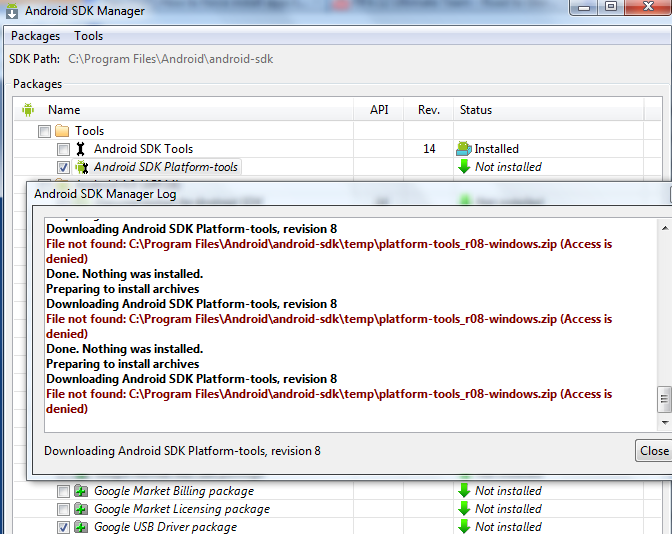Thanks Praky for the wonderful tutorial...
I read and re-read about the memory issues before purchasing Ace but had no option in that range but had to go for Ace(though I actually like it!!) because of the good customer base Samsung has in India..
I purchased it on 10th October and had a Andriod version 2.3.4
The andriod forums have helped me from day in understanding things which I myself could not. The forums have practically answers to all the questions I had till date.
I have installed Whats App,FB, Battery Dr Saver, Angry birds and everything started getting storing on phone memory as expected. My phone was running slow since past two days and took seconds to load messages or phone book though I had 132 MB free..
I installed App2SD and it was of no use at all to me as I couldn't move anything to SD card.
As I have to install many many apps yet, I thought I quickly will go through this tutorial and started installing apps on memory card directly.
I just finished installing and apps like FB, Market, Angry birds, Battery Dr Saver can be moved to SD card now.
Thanks a lot Praky. I am hoping the rest of the apps which I would download would be stored on my memory card.
But I still have 2 questions and if you could possibly answer that would be of great help to me:
1. My memory card currently is 2GB, suppose I install some apps on SD card and later if i have to change my SD to suppose 16GB card do i have to shift them back to phone memory and then again back on card?
2. The apps like Maps, Gmail, Gtalk, are still stored in internal memory. Can they be moved? Do I have to install App2SD to move them??
And I hope I have not ruined my warranty as I still have a year to go

Thanks alot once again!! You guys make Android actually available to ppl like us by enabling us to make customizations!!
Thanks again