Waiting for B35

.
The never ending "To Wipe - Or Not To Wipe". Heh!
One things fore sure, if Roman recommends a wipe and you go dirty, you have no business complaining about the ROM eh? You're kind of on your own with it.
Some roll the dice and win. If a wipe is not needed Roman usually posts about it along with the release post.
I have read recent posts from Roman and Zaphod-Beeblebrox explaining on whats left laying around in the system when you go dirty and why they recommend a wipe on certain releases and it was enough for me.
I used to find the wipe a pain but have gotten pretty good with Titanium BU and familiar enough with the ROM control to breeze through it in short order.
Just Sayin

 .
.
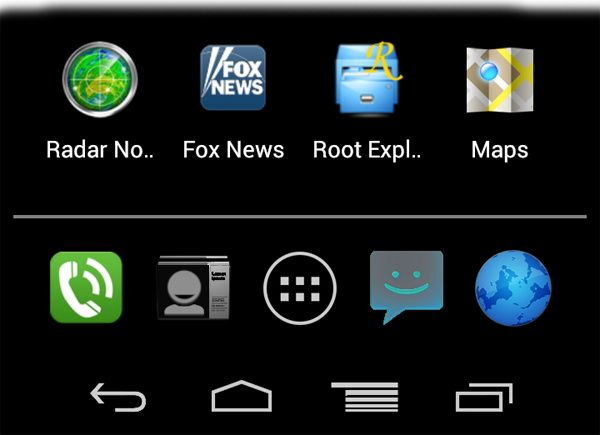


 Found it and added
Found it and added





