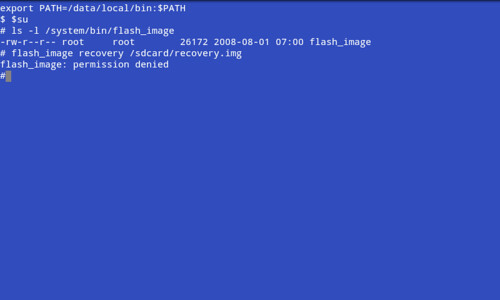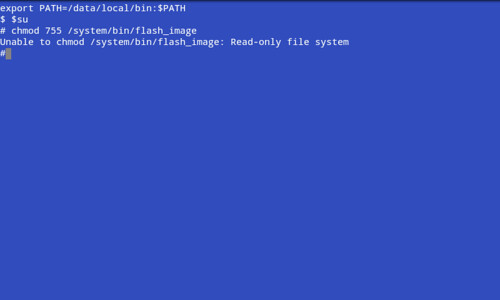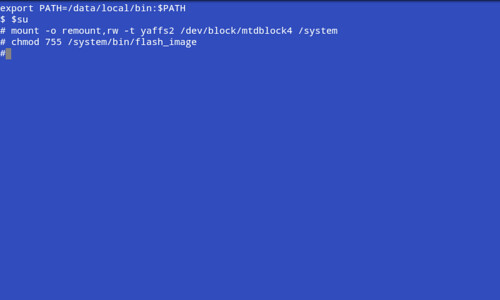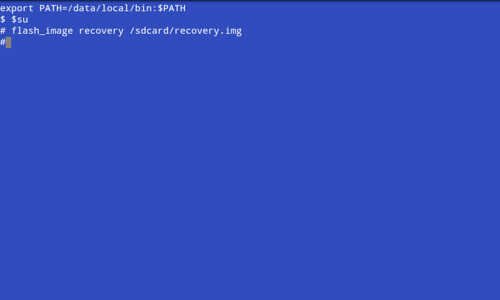Okay, can we take a step back here? You have clockwork 3.0.0.5, and any time you make a backup, you're unable to restore that backup?
What backups do you have? Are you saying you have some older backup that you want to restore to get your contacts?
If that is the case, why are you tying to flash RA? That isn't going to help you restore a backup made in CW. In any case, as for flash_image, type each one of these commands, where you must hit enter in between each command. If you don't see a # after the first command, stop and let us know. If you get a not found error after the second command, stop there, too.
su
ls -l /system/bin/flash_image
flash_image recovery /sdcard/recovery.img
That last command assumes you have the recovery.img file on /sdcard. The ls -l command will tell us if flash_image is where it is supposed to be. The which command sort of the does the same, thing, but it searches all known locations of executables. With the ls command, you're verifying it's exactly where it should be, as well. Let's see what that does.
Back to your backup issue. What are the exact steps you're taking to both make a backup and restore the backup?