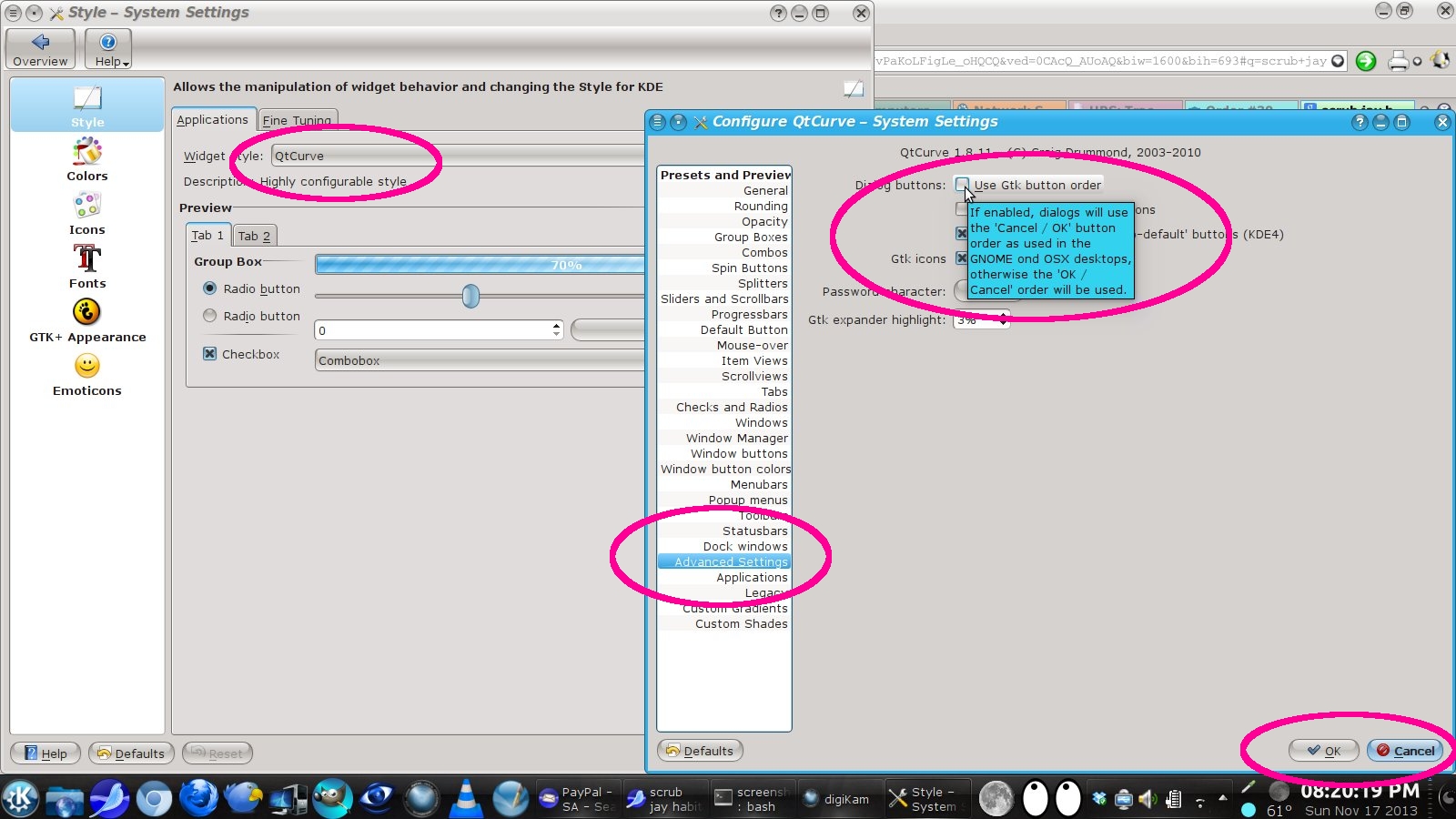Do you use vim in its not-vi mode? (It's one of those days, I can't talk right.  )
)
It's actually also a very good text editor alternative if you're on Windows.
 )
) It's actually also a very good text editor alternative if you're on Windows.
Upvote
0